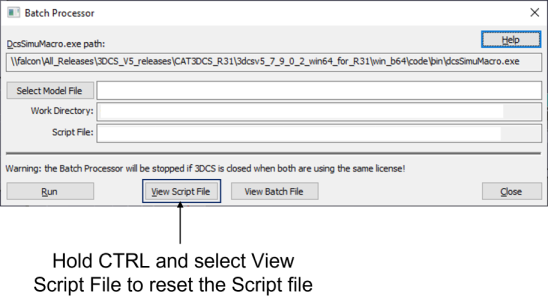The Reasons for using the Batch Processor: •The following analysis can be launched simultaneously: Monte Carlo analysis, Contributor Analysis, Design of Experiment (DOE), and Simulation-Based Sensitivity (SBS). •It can perform Trend Studies for Simulation, using a set of previously-run Simulation (*.hst) files. •It can split the Simulation into sections to run, using pre-generated seed stream, saved in a Seeds text file. Useful when simulation run time is significant; splitting the simulation between multiple computers will help to improve the performance of a background processor.
The Batch Processor can generate several different output files for the analysis results such as *.csv, *.dev, *.raw, *.rel, *.rsh, or *.html for Simulation and *.rss, *.html for Contributor Analysis as well as generating results with the Design of Experiments (DOE) form.
The Batch Processor is using an executable DOS program called dcsSimuMacro.exe, which is dependent on the 3DCS Analysis Engine. DcsSimuMacro can load DCS model files (*.wtx) and then the analysis results (Monte Carlo analysis file *.hst, or Contributor Analysis file *.hlm) can be written into output files. The macro script file, macro_file_name should be a complete path in text (ASCII) file format and contain the related KEYWORDs to execute the macro functions.
|
|
Within this SectionExample Script file |
See Also...DCS Community - General Modeling Questions Sample Script File: C:\Users\Public\Documents\DCS\3DCS_V5_8_2_0_0\Help Manual\External Files\Script Test\Run-Script.bat |
Batch Mode Flow Chart
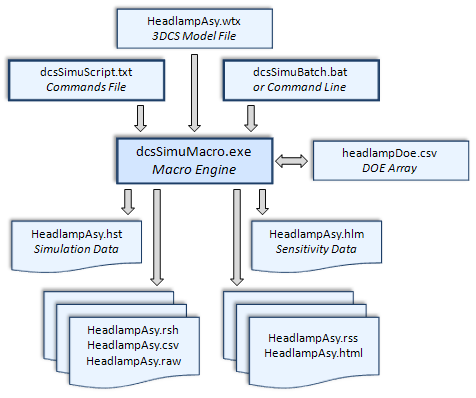
![]() SimuMacro Script File Key Words
SimuMacro Script File Key Words
DCSVERS 200
///////////////////////////////////////////// // Settings ///////////////////////////////////////////// //Message and path setup DCSMSSG 1 0 DCSWORK .
//Set dependency DCSCOMPLIANT 1 DCSMECHANICAL 0
//Configuration DCSLOAD_CFG Dcs4d.cfg DCSLOAD_CFG_GEOFACTOR dcs_geof.cfg
//Set thread and build status (DCS_CFG_SETTING ThreadNum wtx_load_flag mag_dev_delta hlm2_isOFF_flag GDT_RSS_RNG, AtMedian = 2) DCS_CFG_SETTING 8 0 0.1 0 1 1
//Run with threads DCS_CFG_SETTING 4 0 0 0
//Legacy GeoFactor Gradient Step DCS_CFG_SETTING 0 0 0.1 0
//Run legacy HLM DCS_CFG_SETTING 0 0 0.1 1 0 1
//Run at Median DCS_CFG_SETTING 0 0 0.1 1 0 2
///////////////////////////////////////////// //Delete ///////////////////////////////////////////// //Delete old results DCS_DEL_FILE *result*.hlm DCS_DEL_FILE *result*.hst DCS_DEL_FILE *result*.sbs DCS_DEL_FILE *result*.gf2 DCS_DEL_FILE *result*.csv DCS_DEL_FILE *result*.rss
///////////////////////////////////////////// //Load dlls ///////////////////////////////////////////// DCSLOADDLL1 dcu_autobend.dll DCSLOADDLL1 dcu_3devmove.dll
//Load model DCSLOAD Model.wtx
///////////////////////////////////////////// //Simulation ///////////////////////////////////////////// //Run simulation DCSSIMU 1 10 sim-result
//load simu result (hst) file DCSSIMU_LOAD Lesson8 //save simu as rsh DCSSIMU_SAVE 1 'WTX name'_HST_RSLT //save simu as rel DCSSIMU_SAVE 2 'WTX name'_HST_RSLT //save simu as csv DCSSIMU_SAVE 3 'WTX name'_HST_RSLT //save simu as html DCSSIMU_SAVE 4 'WTX name'_HST_RSLT //save simu as raw DCSSIMU_SAVE 7 'WTX name'_HST_RSLT //save simu as cmmdev DCSSIMU_SAVE 8 'WTX name'_HST_RSLT //save simu as hsu DCSSIMU_SAVE 9 'WTX name'
//Run simulation in sections DCSSIMU_RUN_WITH_SEED 1 10 2 1 DCS_DATA sim-result1 DCSSIMU_RUN_WITH_SEED 1 10 2 2 DCS_DATA sim-result2
//Merge simulation sections DCSSIMU_MERGE 2 sim-merged-result.hst DCS_DATA sim-result1.hst DCS_DATA sim-result2.hst
//Run with pre-gen seed DCSSIMU_RUN_WITH_SEED 0 10 1 1 DCS_DATA sim-seed-result DCS_DATA seed-file.raw
///////////////////////////////////////////// //Contributor Analysis ///////////////////////////////////////////// //Run sensitivity DCSSENS sens-result
//Load sensitivity and save results DCSSENS_LOAD sens-result //save sens as rss DCSSENS_SAVE 1 sens-result-RSLT //save sens as html DCSSENS_SAVE 2 sens-result-RSLT //save sens as statrowcsv DCSSENS_SAVE 3 sens-result-RSLT (GeoFactor Equation-Based output results)
//Run sensitivity in sections DCSSENS_CONTRIBUTOR 2 1 sens-result1 DCSSENS_CONTRIBUTOR 2 2 sens-result2
//Merge sensitivity sections DCSSENS_MERGE 2 sens-merged-result.hlm DCS_DATA sens-result1.hlm DCS_DATA sens-result2.hlm
///////////////////////////////////////////// //Geofactor (Legacy) ///////////////////////////////////////////// //Run geofactor DCSGEOF geof-result
//Load geofactor and save results DCSGEOF_LOAD geof-result DCSGEOF_SAVE 2 geof-result-CSV
//Run geofactor in sections DCSGEOF_CONTRIBUTOR 2 1 geof-result1 DCSGEOF_CONTRIBUTOR 2 2 geof-result2
//Merge geofactor sections DCSGEOF_MERGE 2 geof-merged-result.gf2 DCS_DATA geof-result1.gf2 DCS_DATA geof-result2.gf2
///////////////////////////////////////////// //SBS ///////////////////////////////////////////// //Run SBS DCS_SBS_RUN 1 12 2 DCS_DATA sbs-result.sbs
//Run sbs in sections DCS_SBS_RUN 1 12 2 2 1 DCS_DATA sbs-result1.sbs DCS_SBS_RUN 1 12 2 2 2 DCS_DATA sbs-result2.sbs
//Merge sbs sections DCS_SBS_MERGE 2 sbs-merged-result.sbs DCS_DATA sbs-result1.sbs DCS_DATA sbs-result2.sbs
///////////////////////////////////////////// //DOE ///////////////////////////////////////////// DCSRUNDOE1 model-doe.csv
///////////////////////////////////////////// //Trend Study ///////////////////////////////////////////// DCS_TREND_STUDY 2 trend-result-CSV.csv DCS_DATA sim-result1.hst DCS_DATA sim-result2.hst
DCS_TREND_GEOF 2 trend-geof-result-CSV.csv DCS_DATA geof-result1.gf2 DCS_DATA geof-result2.gf2
///////////////////////////////////////////// //RAW TOL Data (RAW Tol Data) /////////////////////////////////////////////
//SAVE RAW TOLERANCE DATA TO FILE //CMD_FORMAT DCS_RAW_TOL_DATA init_seed num_of_samples is_feat_minmax (1=ON) num_of_digits //CMD_FORMAT DCS_DATA raw_tol_data_file_with_ext DCS_RAW_TOL_DATA 1 3 1 6 DCS_DATA dcs_raw_tol_data.txt
///////////////////////////////////////////// //Report ///////////////////////////////////////////// DCSREPORT_GEN 1 HTML-Report
///////////////////////////////////////////// //Import ///////////////////////////////////////////// //Load separate model DCSLOAD Model1.wtx
//Import mtm info DCSIMPORT_MTM mtm-info.mtm DCSIMPORT_MTM_WITH_SEQ mtm-seq-info.mtm DCSIMPORT_GEO geo-info.geo
//Pause prompt DCSPAUSE
|
|---|
![]() FAQ, Best Practices, and General Information
FAQ, Best Practices, and General Information
How do I apply Units or the updated statistic outputs from the Analysis Results?Users will need to un-comment the CFG file: for example: DCSLOAD_CFG C:\Users\<username>\Application Data\DCS\DCS_V5\CAT_dcs3d.cfg How to generate GeoFactor Equation-Based results:Add the line and save type: DCSSENS_SAVE 3 sens-result-RSLT This command will save a StatRow file from the HLM file, detailing the GeoFactor statistical information, such as: Min, Max Worst Case range or 6-Sigma range.
How to reset the Script File:If you make a mistake and save the script file, or you need to reset the Script file, here are some ways to create a new Script file. •Delete the Script files 1. Find the Script files (usually stored here: C:\Users\<username>\Documents\DCS\DCS_V5. 2. Delete the script files. 3. Re-option the Batch Processor dialog to recreate the Script File. •Reset the Script file: 1. While the Batch Processor dialog is open, hold the CTRL key and select [View Script File]
|
|---|
Notes:EXE Return flag = = -1; command format error = -2; //error for missing main license = -3; //error for missing add-on license = -4; //no workdir, without workDir, license error is not happening = 0; No errors; OK
|