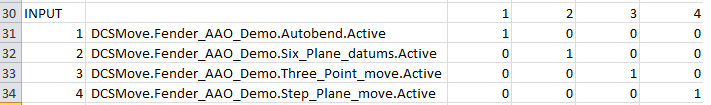A Trend Study in 3DCS allows the user to compare results from two or more HST (Histogram) files. The comparison comes from 3DCS taking each Min, Max or other measurement result, and lists them in different sections. There is a total of seven sections and each section has the measurement results of each HST file. Below is the required information for Batch Processor to activate the Trend Study to be processed. Example://Perform Trend Study Command after series of simulations COMD_TREND_SUDTY HST_FILE_NUM TREND_STUDY_RESULT.CSV DCS_TREND_STUDY 2 Lesson6_trend.csv DCS_DATA Trend_Lesson6.hst DCS_DATA Trend_Lesson10.hst
|
|---|
This function allows the user to run the Contributor Analysis and create an HLM file and a RAW file. 1.Create Model Variants. 2.Load the dcu_doe_form.dll User DLL. 3.Run the DOE and edit the Options to change CSV version to 2.0. 4.Use the 'Save to DoE File' button to create the file ...VariantsToDoe.csv. Part of this file is show below, itemizing the variants.
5. Run the Batch or the dcsDoeViewer to create the batch and script files. 6. Use the ...VariantsToDoe.csv in the script file: DCSRUNDOE1 C:\...\...VariantsToDoe.csv
|
|---|