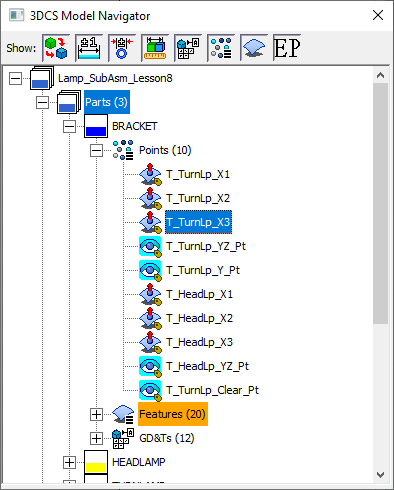|
Procedure
1.Select ![]() Convert CAD Point on the 3DCS Model Creation Toolbar or navigate to it in the 3DCS drop-down list ([Features] -> [Convert CAD Point]) to bring up the Convert CAD Point dialog.
Convert CAD Point on the 3DCS Model Creation Toolbar or navigate to it in the 3DCS drop-down list ([Features] -> [Convert CAD Point]) to bring up the Convert CAD Point dialog.
2. Select an option for Point Conversion Type:
oFeat Pt: Prompts the user to select CAD point(s) and creates Feature Point(s) at the same location.
Note: Even if the CAD point is on a feature, when 3DCS converts it to a Feature Point, it is given a new feature, unrelated to any feature on the CAD. To convert a CAD point to a Feature Point on the desired feature, the user must convert a CAD point to a Coordinate Point and project it onto the feature using the Feature Point dialog. (See Update Feature Points)
oCoordinate Pt: Prompts the user to select CAD point(s) and creates Coordinate Point(s) at the same location.
oCoordinate/Feat Pt to CAD Pt: Prompts the user to select Coordinate or Feature Point(s) and creates CAD point(s) in the same parent part at the same X,Y,Z location.
3. Select [Close] in the Convert CAD Point dialog when finished with the Convert CAD Point tool.
Notes: If user is unable to select a specific feature publication from the CATIA Tree, activate the Enhanced Tree Selection function to enable selection of additional CATIA tree feature publications. If user is unable to select specific features directly from the CAD geometry, deactivate the Enhanced Tree Selection function to enable selection of additional features on the CAD geometry. |
 Convert CAD Points
Convert CAD Points
To convert a CAD Point to 3DCS as a Coordinate Point: •Launch the •Toggle to the Coordinate Point or Feature Point option, •Select a CAD Point in the graphics window.
|
To convert a Coordinate Point into a CAD system: •Launch the •Toggle to Feature/Coordinate Pt to CAD point option. •Select a Coordinate or Feature Point from the Graphics Window or the Model Navigator in 3DCS, |
|---|
3DCS will convert points that are created in Creo using the Points and Field functions.
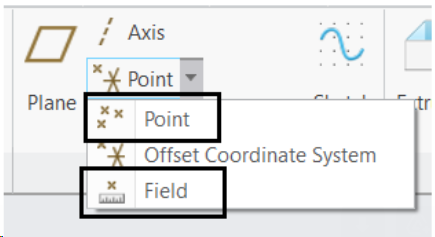
These two options will only provide the references for Points for 3DCS to use because 3DCS requires proper reference for it to convert correctly.