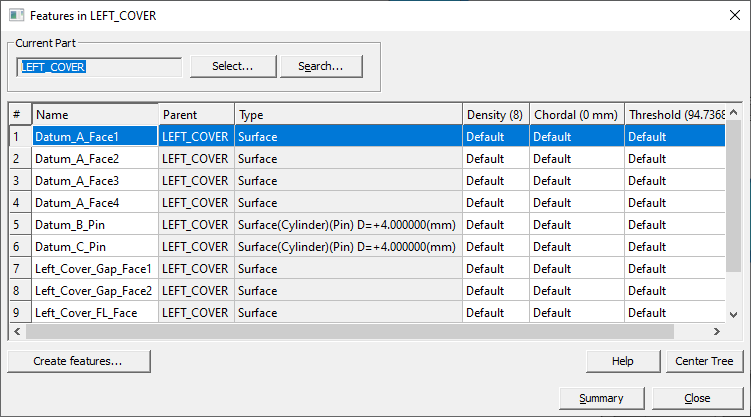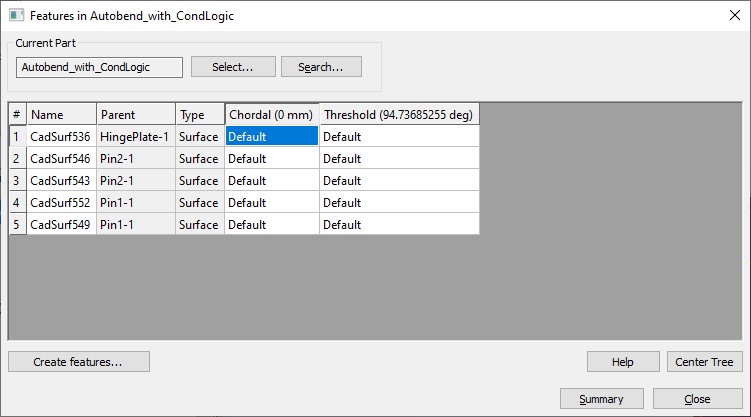|
|
Edit Points |
|
Features |
Procedure
1.Click on the ![]() Features button.
Features button.
2.Select a Part when the selection dialog opens. User can also select Features from the Part/Features right click menu or double click the Features node from the Model Navigator.
3.The Features dialog will open with the list of all the features from the selected Part.
4.The three columns shows Mesh Density, Chordal Height and Cylindrical Threshold. The default value for each setting will be shown next to each column header displays.
5.Click on the box for feature you wish to edit where it says "Default" and type in the value to change and hit enter. Notice: the mesh display changes instantly.
Commands:
Select: Select a part or view a different part from the dialog or view all features by selecting the top level assembly.
Search: Search through all available parts. Clearing out the name and Enter will show a list of parts in the model.
Create Features: Creates a new feature on a part. If the feature already exists, the function warnings the user "This feature already exists"
Center Tree: Centers the selected feature in the Model Navigator.
Summary: Shows detailed information of the selected surface.
Cylindrical Threshold: Represents the surface curvature, measured by angle a, and controls whether or not a cylinder or surface of revolution is treated as 3DCS hole/pin center point. The default value for the angle is 95 degrees. If the value for this angle becomes larger than the set number for Cylinder Threshold, the surface will be treated as a cylinder.
Mesh density: This controls the mesh density for the 3DCS Analysis Mesh. A larger number creates finer mesh, which increases accuracy and decreases analysis speed. The Mesh Density (Min. Segment #) also controls the number of triangles that represent the part, when part is in wire-frame mode.
Chordal height: Sets the maximum absolute distance (Sag) between the actual CAD design and the 3DCS Mesh. Applies on all features of size-type features, and if a value is set in the Chordal Height field. (![]() ,
, ![]() ,
, ![]() ,
, ![]() ,
, ![]() ,
, ![]() )
)
Note:•The edited features in this Feature dialog will retain its value even if the Global setting is changed from the Preferences dialog. •Users can rename the features from this Features dialog. •In the Features dialog, users can type in a value higher than 360 degrees, in the Threshold column, to remove the feature of size definition for that feature. When the warning comes up, hold the Ctrl key and press OK. This option can be used to remove the feature of size from sphere-type features to create points on both sides of the feature. (71615) •This dialog will only list Features, not Slots or Tabs. |