The
|
This measure requires a mesh file and stiffness matrix loaded for the object part.
Inputs
Select ![]() Force Measure to open the measure dialog:
Force Measure to open the measure dialog:
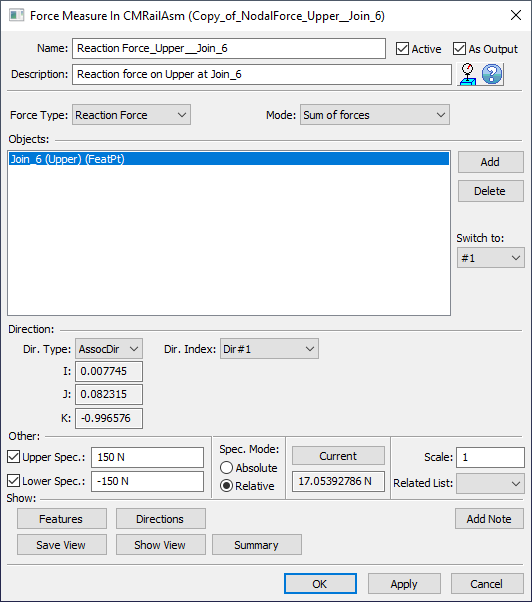
•Name: The measure name must be unique to the model.
•Description: This is an optional explanation of what is being measured.
•Help: The Help button is context sensitive; it will open the Help Manual at required topic page.
•Force Type:
oNodal Force - it is the sum of gravity/thermal force and concentrated force.
oReaction Force - it is the concentrated force alone. This value can be compared with FEA analysis results (i.e. Abaqus).
•Mode: There are five types of outputs available:
oSum of forces: The total amount that results by adding up the forces for each point in the list. The forces are calculated along the specified direction. The same direction applies to all points. If AssocDir it picks the direction of the first point in the list.
oMax force: The largest value of all the points measured along a specified direction.
oMin force: The smallest value of all the points measured along a specified direction.
oAverage force: Calculates the average value at all points in the list measured along a specified direction.
oMax magnitude force: The largest value of all the points. This measure does not use a direction.
•Objects: These are the points where the force will be measured. The number of points can be from 1 to n.
•Dir. Type: Allows to change the vector direction for the each point, similar to the direction options available in the other MTMs: Type In, Two Pt, Normal, AssocDir (picks up the associated direction of the Target point), and TwoPtDir.
•Current: Shows the force value in the model's units (see Preferences).
Notes:
•Max Absolute Force and Min Absolute Force options are deemed obsolete.
•The Reaction force at a joined node has the same value assigned to each of the two nodes. To get the zero value you need to add both joined points in the measure and select the Sum of Forces. If you select only one of the joined points, you will get a residual force equal and opposite for each of the two joined points.