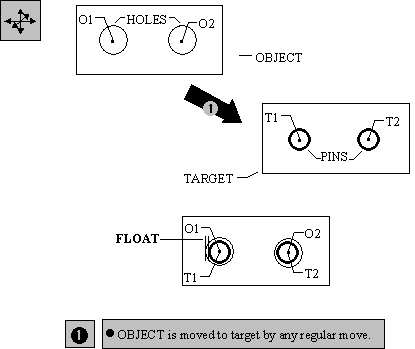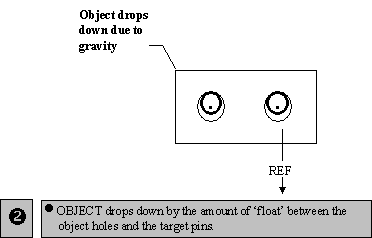The
The
Also See: |
Inputs:
Object Points: The holes or pins on the part to be moved.
O1: The first hole/pin on the part to be moved.
O2: The second hole/pin on the part to be moved.
On: The nth hole/pin on the part to be moved.
Target Points: The part or parts locating the object.
| T1: | The first hole/pin on the line. |
| T2: | The second hole/pin on the line. |
| Tn: | The nth hole/pin on the plane. |
Direction: A vector indicating the direction of the gravity move.
First, the object (hole/pin) has to be moved to the target (pin/hole) by means of a regular move. This establishes the nominal relationship between the holes and pins between the object and the target. Once the object has been moved to the target, the float between the object holes/pins and the target pins/holes is calculated. The object (hole/pin) is then dropped on the target (pin/hole) by the float amount available for each hole/pin match in the direction specified by the vector.
Note: The default settings are: Constant Magnitude and Constant Angle for hole/pin assembly. Constant Magnitude and +/-1 for Scale.
|
|---|
Notes:•If AssocDir is selected, the direction will be the Associated Vector of first Target Point. All associated vectors default to (0, 0, 1) if corresponding point is not selected. •Care must be taken when moving the holes to the pins prior to the gravity move. If a hole interferes with a pin, the gravity move will not work properly. •The Gravity Move doesn't consider weight or size of the object being moved. Depending on the weight and size, the object may actually rotate (STEP3) in the opposite direction. •Because the Gravity Move generally causes a mean shift rather than a change in variation, its effects are not considered in the HLM.
|