Units Tab
The Units tab can be found under CATIA's Tools ![]() Options
Options ![]() General
General ![]() Parameters and Measure.
Parameters and Measure.
Under this tab, under the "Units" section, the user can find all units available listed, and the selected unit shown next to the grayed-out Length option.
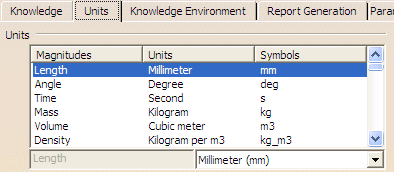
3DCS follows the CATIA units. The default unit is millimeters. To change the units, simply click the drop-down list at the bottom of the units window and select the desired unit. Your data will automatically be updated throughout the DCS model.
Note: You may select any unit that is offered within the drop-down list.