The Analysis tab options contain the options to set or change how the results are reported.
Within this section:
|
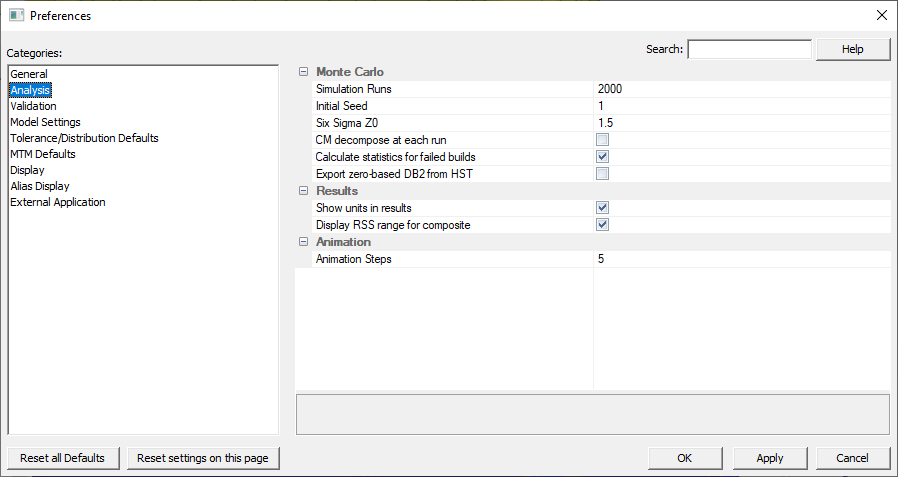
Simulation Runs: (Number of Simulations) This is the default number of assemblies to be built in a simulation analysis. The number can be set for each model and saved with the model. This setting is saved along with the Model.
Initial Seed: The Initial Seed is used to commence the random number generator for a simulation analysis. This setting is saved along with the Model.
Six Sigma Z0: The Six Sigma Z0 sets the shift value between long-term and short-term Z-scores. The default value is 1.5. Must be greater than or equal to 0. The simulation results assume the model represents long-term variation.
CM Decompose at each run: (Compliant Models only): Activating this setting will improve the accuracy of the Soft (1DOF) Clamp routine by re-checking each point vector for each simulation run; however, it will cause running a simulation to take longer.This setting is saved along with the Model.
Calculate statistics for failed builds: Includes failed assemblies in the simulation results. This setting is saved within the model file. This setting is saved along with the Model.
Export zero-based DcsDb2 from HST: This will only control exporting a DCSDB2 file from a Simulation window. The setting will change the Nominal values set to Zero-based or Nominal-based. Default is set to Nominal-based (off).
Show units in results: Displays the unit(s) selected in the results.
Display RSS Range for Composite: Changes the displayed range value for Composite GD&T or 3DCS tolerances with Composite, showing the RSS value rather then the total range.
Animation Steps: The Animation Step is the number of graphical step positions a part will take for each animated move. Only affects animation.