The Validation Tab has settings to allow displaying information to the 3DCS Run Log; Assembly check Validation, warnings when using Validate or Nominal Build, and settings for exporting files.
Within this section: |
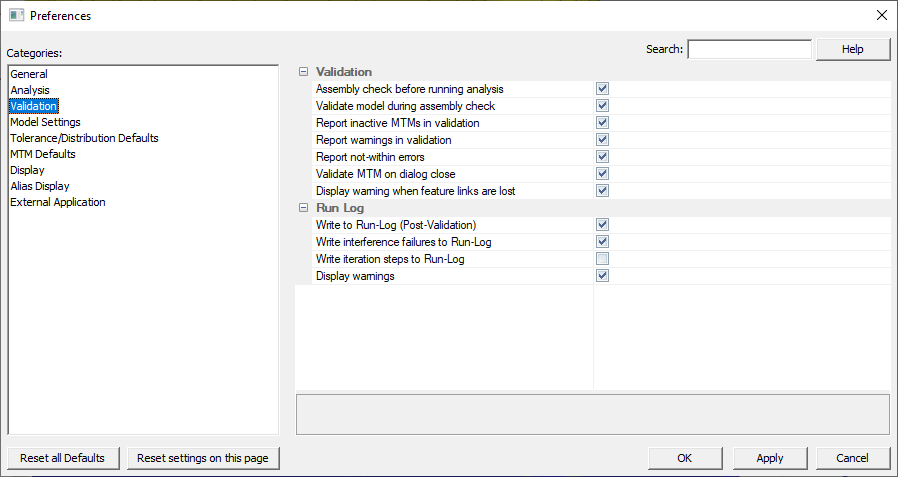
Assembly Check Before Running Analysis: This function will perform three tests on the model before the Monte Carlo analysis or Contributor Analysis. If any of the tests fail, a dialog will display the results and ask if the analysis should continue. If the option is unchecked, Scale Equal to One, Assembly Built and Validations Failed will not show in the Run Analysis dialog.
Scale not equal to one - The Tolerance Magnitude Scale is not set to zero. (Only reports the Tolerance Magnitude value is not zero, from the Preferences dialog. All other scales will report a Validation warning).
Assembly not built - The assembly has not been nominally built and the active moves have not been applied.
Validation failed - There validation warnings or errors.
Validate Model During Assembly Check: Pre-Analysis Validation check will be performed automatically during the Assembly Check before the Monte Carlo analysis or Contributor Analysis. If there are errors in the Validation analysis, the Assembly Check results will display: "Failed Validation" - The Pre-Analysis Validation of the model failed. Furthermore, the Validation dialog will appear with a list of errors.
Report Inactive MTMs in Validation: Validate check will report all inactive Moves, Tolerances, Measures, and GD&Ts in the model.
Report Warnings in Validation: Warnings will be listed along with the errors in the Validation Dialog box.
Dialogs will check and report Warnings that is set in the dialog. For example: setting the Scale of a Tolerance or Measure, other than the default of 1.
Report not within errors: When this box is checked, the "Not-Within" errors will be listed in the Validation dialog box. A warning window will pop-up during MTM creation whenever a selected feature is not within the parent part. This window will allow the user to make immediate corrections. If "Do not show this dialog again" is checked, the warnings will not pop-up on the screen, the "Report Not-Within Errors" option becomes inactive in the Preferences/Analysis, and the Validate Dialog box will not list any "Not within" errors.
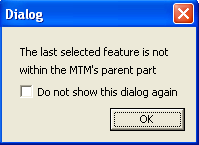
Validate MTM on dialog close: Will list any errors or warnings in the MTM creation when "Apply" or "OK" is done in MTM Dialog.
Display warning when feature links are lost: Display a warning after Update Model if feature links are lost.
Write Run Log (Post Validation): Display logs generated during the simulation run.
Write Interference Failures to Run Log: If the model has any moves that use interference checking, this will report the value of interference for each build.
Write Iteration Steps to Run Log: If the model has any moves that use iterations, the number of iterations required for each build will be reported in the Run Log.
Display Warnings: Displays Run Log warnings when Nominal Build.