The
|
|
Within this section:Input Requirements Measurement Modes |
See Also: |
Input Requirements:
Geometry Requirements: Not required
Direction: None
Adding List: Any previous defined measurements
Procedure: The Adding List drop-down list lists all measurements in the model. Add as many measurements as desired.
Output:
Each Active measurement in the measurement list is added and the result is calculated. For instance, if the measurement list contains meas1, meas2, and meas3, the result would be the simulated variation values of meas1 + meas2 + meas3.
Measurement Modes
Subtract: This measurement calculates the difference of all the values of the selected Active measurements. The selected measurements are picked from the group of measurements that have been previously defined.
Max Value: This measurement calculates the maximum value of all the selected Active measurements. It is used when the maximum value of the selected measurements is desired.
Min Value: This measurement calculates the minimum value of the selected Active measurements. It is used when the minimum value of the selected measurements is desired.
In-Spec: This mode calculates the qualified percentage of Active measurements which are within the spec limits. The measurements are selected from the group of measurements that were previously defined. In-Spec is used to find out, as a qualified percentage, how many values of the selected measurements are within the specification limits.
Setting up the measure:
•Set Spec. Mode: to Absolute.
•For the LSL/USL, with three total measures used: Set the USL to 0 or N/A and LSL to 3 or -0.5.
Viewing the results:
•Based on the number of samples, for example: 5,000 Samples: Each bar details the number of measures used in the Combination Measure.
•Use the Show Samples function to view the number of samples per bar.
•Looking at Est. Tot-OUT%: all other statistical values or outputs are not necessary to view this measure.
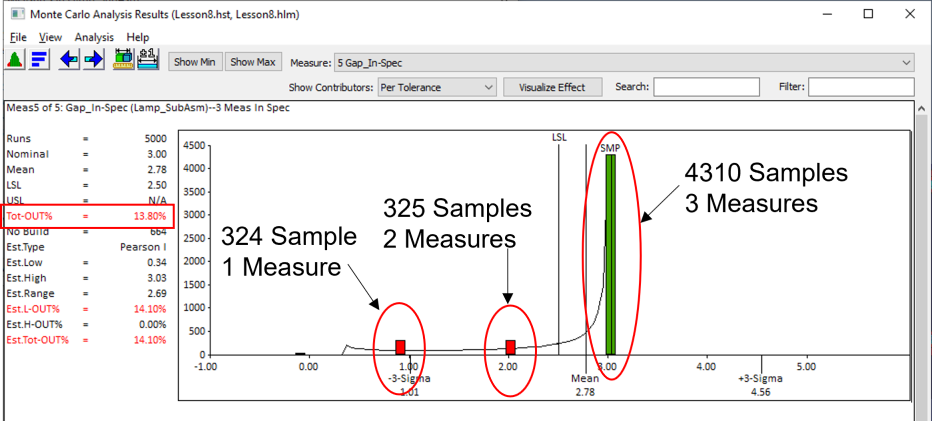
Notes:For best results, users can apply
The output would be where I(mi) = 1 - if mi is within spec limits and 0 - if mi is not within spec limits. This translates to a value of 1 assigned to each measurement that is within spec and a value of 0 assigned to each measurement that is out of spec. The sum of the assigned values is divided by the number of measurement taken.
|
