Holes are an extension of the Circle modeling element. A hole is simply a circle with depth.
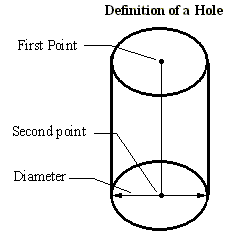
Procedure:
•Turn on the points that are to be used to create the hole using the Hide function. (Must use coordinate points).
•Click on Geometry ![]() Create
Create ![]()
![]() Holes.
Holes.
•This brings up the Select Two Points For Hole dialog.
•Click on the first center point of the hole which will define the top circle of the hole.
•Click on the second point of the hole which will define the bottom circle of the hole.
After selecting the two hole points, the Hole At... dialog opens and allows the user to define the parameters for the two circles that define the hole.
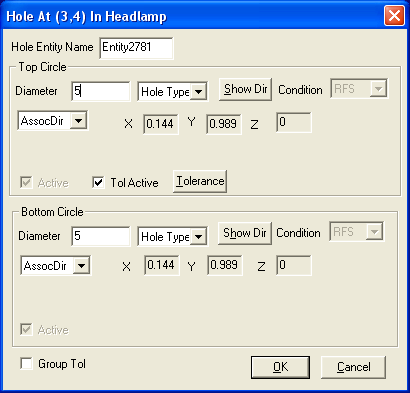
•Enter the diameter of the top circle of the hole and the bottom circle of the hole.
•All parameters necessary to set the specifications for the holes and their size tolerances are handled in the same fashion as defined above under the Circle option.
| Also see: | Create Circles |
•Once all the parameters have been defined, click on OK to set the defined specifications. The hole is then generated.
•Clicking Cancel on the dialog box quits the function.