Creating a Slot will add a tolerance using two points.
Also See:
|
Procedure:
1.Click on Geometry ![]() Create
Create ![]()
![]() Slots.
Slots.
2.This brings up the Select Two Slot End Points dialog.
3.Select the two slot end coordinate points.
4.The Slot dialog will appear.
5.Edit the slot parameters as desired.
6.Click OK to create the slot.
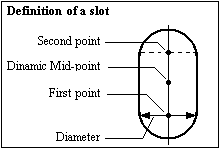
A slot cannot be created using feature points.
|