The |
|
Within this Section:How to write a GD&T Perpendicularity Measure |
See also:
|
How to write a Perpendicularity GD&T Measure:
1.Create a new ![]() GD&T Measure from the Measures dialog or the right-click menu.
GD&T Measure from the Measures dialog or the right-click menu.
2.Assign the new GD&T Measure a Name and Description (if desired).
3.Select [Add] and select any features from the graphics window or the Model Navigator that will be included in the Perpendicularity Measure. When finished select [OK][Close] in the Pick FeatureSelect dialog.
4.Select ![]() Perpendicularity (icon only) from the Measure type list.
Perpendicularity (icon only) from the Measure type list.
5.Set the desired zone to Diametrical or Non-Diametrical (blank).
6.Select the desired DRF from the DRF list. Note: if needed, define the DRF by selecting [Edit DRFs...]. Also Create Datums if needed.
7.Set the Upper Spec. Limit and Lower Spec. Limit to whatever values this measure is meant to check against (typically found on Assembly level drawing). Note: Can also turn off Upper Spec. Limit and Lower Spec. Limit if desired.
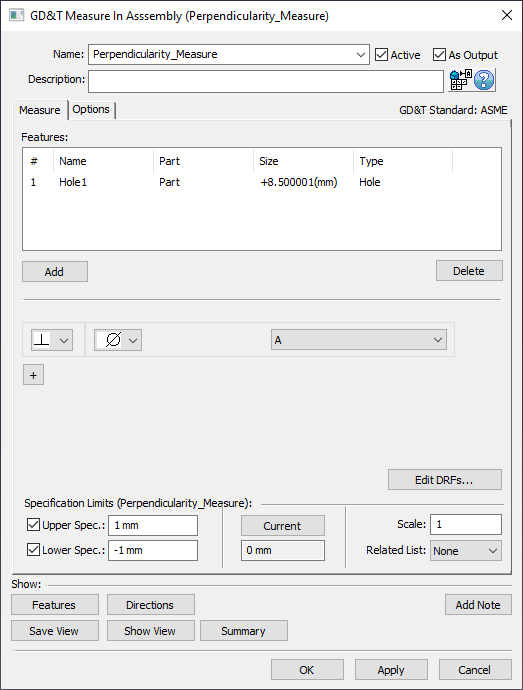
GD&T Perpendicularity Measure Analysis - Diametrical:
Point Analysis:
The ![]() Perpendicularity Measure does not support individual points. The goal of the
Perpendicularity Measure does not support individual points. The goal of the ![]() Perpendicularity Measure is to return the length unit (mm or in) amount of perpendicularity zone taken up by the orientation variation of a feature. This is impossible to calculate for a single point because it is a completely thin feature.
Perpendicularity Measure is to return the length unit (mm or in) amount of perpendicularity zone taken up by the orientation variation of a feature. This is impossible to calculate for a single point because it is a completely thin feature.
Single Feature Analysis:
The ![]() Perpendicularity Measure for a single diametrical feature without any Feature Points, is most easily thought of as a combination of eight Point Distance Measures. The Measure Points are the two points at the ends of the Feature's axis. Using the DRF, 3DCS will calculate what the Measure Directions are for each build. At Nominal, the Measure Directions will be perpendicular to the axis of the Feature, however as there is variation of the axis's orientation relative to the Datums or variation of the Datums relative to the axis's orientation, the Measure Directions will no longer be perpendicular to the Feature's axis. Because the axis and Measure Directions are no longer perpendicular, there will be a distance between an end point on the axis and the Feature Locator Point of the axis (the middle of the Feature's axis) along at least some Measure Directions.
Perpendicularity Measure for a single diametrical feature without any Feature Points, is most easily thought of as a combination of eight Point Distance Measures. The Measure Points are the two points at the ends of the Feature's axis. Using the DRF, 3DCS will calculate what the Measure Directions are for each build. At Nominal, the Measure Directions will be perpendicular to the axis of the Feature, however as there is variation of the axis's orientation relative to the Datums or variation of the Datums relative to the axis's orientation, the Measure Directions will no longer be perpendicular to the Feature's axis. Because the axis and Measure Directions are no longer perpendicular, there will be a distance between an end point on the axis and the Feature Locator Point of the axis (the middle of the Feature's axis) along at least some Measure Directions.
The ![]() Perpendicularity Measure for a diametrical feature uses a similar methodology to the
Perpendicularity Measure for a diametrical feature uses a similar methodology to the ![]() Position Measure but instead of measuring back to a Reference Point along Measure Directions established by the Datums, it measures to the Feature Locator Point (FLP) along Measure Directions established by the Datums. This means that any location variation of the axis will not add variation to the
Position Measure but instead of measuring back to a Reference Point along Measure Directions established by the Datums, it measures to the Feature Locator Point (FLP) along Measure Directions established by the Datums. This means that any location variation of the axis will not add variation to the ![]() Perpendicularity Measure as the FLP and Measure Points (axis end points) will be varying together with the location variation. For each build, 3DCS performs a Point Distance Measure in four different directions between the FLP and each Measure Point. The four measure directions are each divided by 45° such that the measure directions could be described as 0°, 45°, 90°, and 135°. The example below shows the four directions at each Measure Point as well as the FLP at the axis's middle.
Perpendicularity Measure as the FLP and Measure Points (axis end points) will be varying together with the location variation. For each build, 3DCS performs a Point Distance Measure in four different directions between the FLP and each Measure Point. The four measure directions are each divided by 45° such that the measure directions could be described as 0°, 45°, 90°, and 135°. The example below shows the four directions at each Measure Point as well as the FLP at the axis's middle.
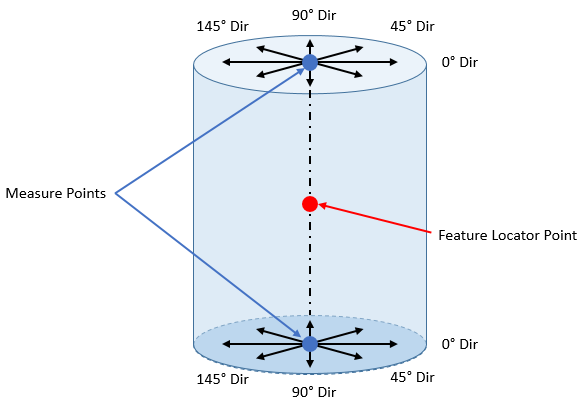
Above: At Nominal this is an axial feature with Measure Points and Feature Locator Point shown as well as the Measure Directions
To simplify the visualization, the image below shows an example of an axial feature at Nominal and at one possible deviation with a single Measure Direction shown:
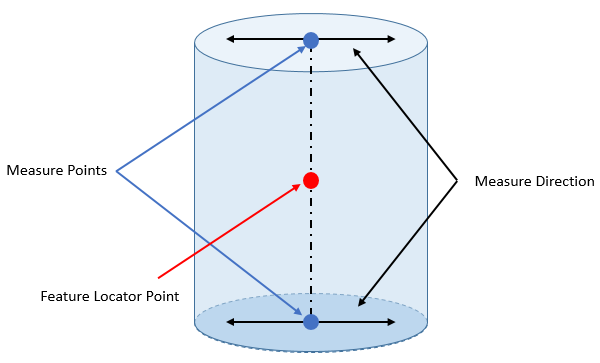
Above: At Nominal this is an axial feature with Measure Points and Feature Locator Point shown as well as a single example Measure Direction
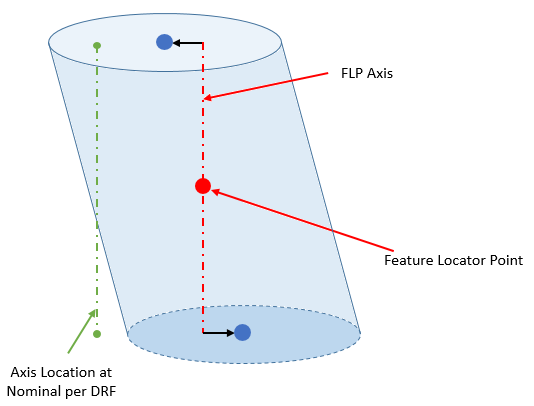
Above: At possible deviation, the axis has moved from its nominal location per the DRF, but that has no impact on the Perpendicularity Measure as we are measuring orientation. The axis has tilted relative to the Datums. An axis parallel to the reference axis (per the DRF) is drawn through the FLP and the two axis end points are measured back to it.
Note: 3DCS does not display what these four directions of measure are for the ![]() Perpendicularity Measure. See Position Evaluating Points on Feature for information about how to find the exact measure directions of 3DCS.
Perpendicularity Measure. See Position Evaluating Points on Feature for information about how to find the exact measure directions of 3DCS.
3DCS is not combining the eight Point Distance Measures on a "per build" basis (like the Combination Measure does). Instead, 3DCS internally keeps these eight measures and then only shows a single distribution at the end. The distribution shown is the one that returns the largest Recommended GD&T Value (see Recommended GD&T Value section for more details).
For an example case, we could have these four results:
Point |
Measure Direction |
Recommended GD&T Value |
Axis End 1 |
0 Degrees |
1.2 |
45 Degrees |
1.5 |
|
90 Degrees |
2.8 |
|
135 Degrees |
1.3 |
|
Axis End 2 |
0 Degrees |
1.8 |
45 Degrees |
2.1 |
|
90 Degrees |
2.2 |
|
135 Degrees |
1.1 |
In this case, the 90° direction of Axis End 1 has the largest Recommended GD&T Value so for the ![]() Perpendicularity Measure results 3DCS will only display the Monte Carlo Simulation, GeoFactor Equation-Based Analysis and Contributor Analysis results for the 90° direction results of Axis End 1.
Perpendicularity Measure results 3DCS will only display the Monte Carlo Simulation, GeoFactor Equation-Based Analysis and Contributor Analysis results for the 90° direction results of Axis End 1.
Note: Because 3DCS is only displaying Contributor Analysis results for one of the four directions for one of the two Measure Points, it is possible that there is a Contributor that is affecting the variation in one or more of the other measures but is not displayed in the Contributor Analysis list for the measure because it is not adding variation to the measure direction that had the greatest Recommended GD&T Value.
If the Axial Feature also contains Feature Point(s) on its axis, the ![]() Perpendicularity Measure will also check the Feature Point(s) in addition to the two Axis End points.
Perpendicularity Measure will also check the Feature Point(s) in addition to the two Axis End points.
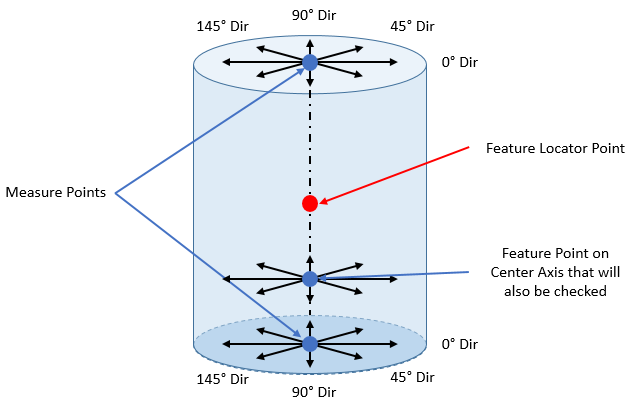
Above: At Nominal these are the measure directions and points at the axis's ends as well as a Feature Point on the Center Axis that 3DCS will use for the Point Distance Measures that combine into the Perpendicularity Measure
For an example case, we could have these twelve results:
Point |
Measure Direction |
Recommended GD&T Value |
Axis End 1 |
0 Degrees |
2.9 |
45 Degrees |
1.8 |
|
90 Degrees |
1 |
|
135 Degrees |
3.2 |
|
Axis End 2 |
0 Degrees |
0.8 |
45 Degrees |
0.5 |
|
90 Degrees |
0.7 |
|
135 Degrees |
1.5 |
|
Feature Point on Center Axis |
0 Degrees |
1 |
45 Degrees |
0.2 |
|
90 Degrees |
0.3 |
|
135 Degrees |
1.2 |
The 135° direction of Axis End 1 has the largest Recommended GD&T Value and therefore it will be the output for this ![]() Perpendicularity Measure.
Perpendicularity Measure.
Note: For geometric reasons, it is uncommon that the maximum orientation variation occurs anywhere other than the two axis ends so it is likely unnecessary to add Feature Points to the center axis of a feature for the purpose of checking the feature with the ![]() Perpendicularity Measure.
Perpendicularity Measure.
Multiple Axial Feature Analysis:
Multiple Axial Features such as a pin or a hole can also be selected in the Features list of the GD&T Measure dialog. If multiple Features are selected, then the ![]() Perpendicularity Measure will follow the same procedure as the Single Feature Analysis but it will check Axis End points on each of the Features selected (as well as any Center Feature Points any of the Features may have). The
Perpendicularity Measure will follow the same procedure as the Single Feature Analysis but it will check Axis End points on each of the Features selected (as well as any Center Feature Points any of the Features may have). The ![]() Perpendicularity Measure will return the largest Recommended GD&T Value. Here are a few examples of features along with how many Point Distance Measures will be used internally for the
Perpendicularity Measure will return the largest Recommended GD&T Value. Here are a few examples of features along with how many Point Distance Measures will be used internally for the ![]() Perpendicularity Measure:
Perpendicularity Measure:
Example 1: 3 Features
Feature1: 0 Center Feature Points
Feature2: 1 Center Feature Point
Feature3: 0 Center Feature Points
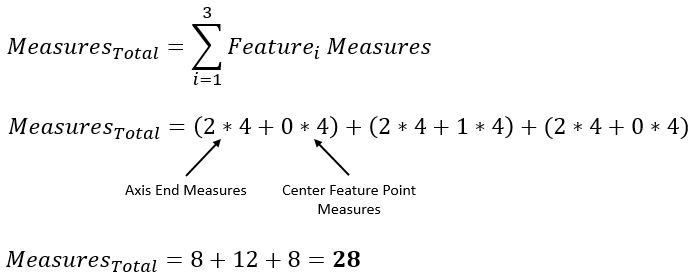
Example 2: 2 Features
Feature1: 0 Center Feature Points
Feature2: 0 Center Feature Points
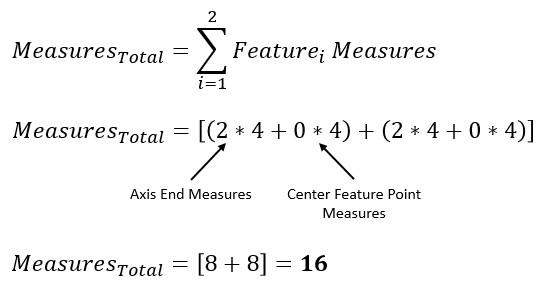
For an example case, where we have two Features selected in the Features list and neither Feature has a Center Feature Point, we could have these sixteen results:
Feature |
Point |
Measure Direction |
Recommended GD&T Value |
Hole 1 |
Axis End 1 |
0 Degrees |
1.8 |
45 Degrees |
2 |
||
90 Degrees |
1.9 |
||
135 Degrees |
1.5 |
||
Axis End 2 |
0 Degrees |
2.8 |
|
45 Degrees |
2.9 |
||
90 Degrees |
2 |
||
135 Degrees |
1.8 |
||
Hole 2 |
Axis End 1 |
0 Degrees |
0.8 |
45 Degrees |
0.5 |
||
90 Degrees |
0.2 |
||
135 Degrees |
1.1 |
||
Axis End 2 |
0 Degrees |
1.5 |
|
45 Degrees |
1.7 |
||
90 Degrees |
1.9 |
||
135 Degrees |
1.8 |
The 45° direction of Axis End 2 for Hole 1 has the largest Recommended GD&T Value and therefore it will be the output for this ![]() Perpendicularity Measure.
Perpendicularity Measure.
GD&T Perpendicularity Measure Analysis - Non-Diametrical:
Point Analysis:
The ![]() Perpendicularity Measure does not support individual points. The goal of the
Perpendicularity Measure does not support individual points. The goal of the ![]() Perpendicularity Measure is to return the length unit (mm or in) amount of perpendicularity zone taken up by the orientation variation of a feature. This is impossible to calculate for a single point because it is a completely thin feature.
Perpendicularity Measure is to return the length unit (mm or in) amount of perpendicularity zone taken up by the orientation variation of a feature. This is impossible to calculate for a single point because it is a completely thin feature.
Single Feature Analysis:
A face can also be selected in the Features list of the GD&T Measure dialog for this case. If a face has no Feature Points on it, then the ![]() Perpendicularity Measure will check three extreme points on the surface back to the Feature Locator Point (FLP). The FLP is an average point on the surface of all mesh nodes and Feature Points. It is the location of the arrow coming out of the surface when the mesh is highlighted and typically around the center of the feature. Each of the extreme points are measured back to the FLP based on a direction that is established by the DRF specified in the GD&T Measure dialog. By measuring back to the FLP of the actual feature rather than a Reference Point (as is done in the
Perpendicularity Measure will check three extreme points on the surface back to the Feature Locator Point (FLP). The FLP is an average point on the surface of all mesh nodes and Feature Points. It is the location of the arrow coming out of the surface when the mesh is highlighted and typically around the center of the feature. Each of the extreme points are measured back to the FLP based on a direction that is established by the DRF specified in the GD&T Measure dialog. By measuring back to the FLP of the actual feature rather than a Reference Point (as is done in the ![]() Surface Profile Measure or
Surface Profile Measure or ![]() Position Measure), any location variation of the face will not cause variation to be measured by the
Position Measure), any location variation of the face will not cause variation to be measured by the ![]() Perpendicularity Measure. At Nominal, the distance from any extreme point along the Measure Direction to the FLP will be zero. However, due to variation at the Datums or on the feature, there can be variation at the extreme points relative to the FLP. The example below shows a planar surface with its three internally calculated measure points as well as the FLP shown at roughly the middle of the feature.
Perpendicularity Measure. At Nominal, the distance from any extreme point along the Measure Direction to the FLP will be zero. However, due to variation at the Datums or on the feature, there can be variation at the extreme points relative to the FLP. The example below shows a planar surface with its three internally calculated measure points as well as the FLP shown at roughly the middle of the feature.
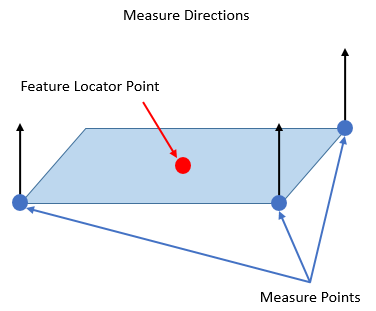
Above: At Nominal. The measure direction 3DCS will use is calculated relative to any variation in the DRF. The Measure Points are internally calculated by 3DCS to be the extreme points on a surface and the Feature Locator Point is the the average point of all the mesh nodes and Feature Points on the surface.
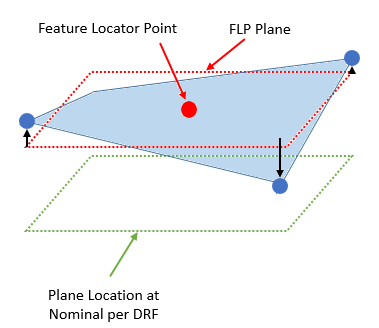
Above: At possible deviation. The face as a whole has moved away from its nominal location (as defined by the DRF in the GD&T Measure dialog). The Feature Locator Point (FLP) is given a plane that is parallel to the plane location at nominal as oriented per the DRF. Measure Points are measured from the FLP plane along the oriented direction calculated relative to any variation in the DRF. Note that because the Measure Points are measured relative to the FLP, the distance the plane has deviated from its nominal location will not be an influence on this measure.
For an example case, we could have these three results:
Point |
Recommended GD&T Value |
Extreme Point 1 |
1.2 |
Extreme Point 2 |
2.5 |
Extreme Point 3 |
0.8 |
In this case, Extreme Point 2 has the largest Recommended GD&T Value so for the ![]() Perpendicularity Measure output 3DCS will use its results.
Perpendicularity Measure output 3DCS will use its results.
Note: 3DCS does not display what these three extreme points will be for the ![]() Perpendicularity Measure. See Position Evaluating Points on Feature for information about how to find the exact measure directions of 3DCS.
Perpendicularity Measure. See Position Evaluating Points on Feature for information about how to find the exact measure directions of 3DCS.
If the Feature also contains Feature Point(s) on its surface, the ![]() Perpendicularity Measure will also check the Feature Point(s) in addition to the three Extreme Points.
Perpendicularity Measure will also check the Feature Point(s) in addition to the three Extreme Points.
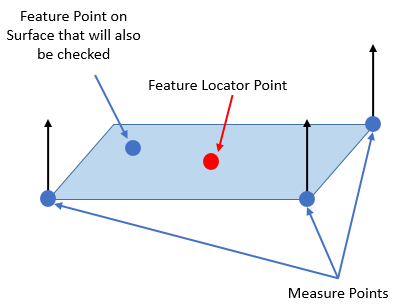
Above: At Nominal. The measure direction 3DCS will use is calculated relative to any variation in the DRF. The Measure Points are internally calculated by 3DCS to be the extreme points on a surface and the Feature Locator Point is the the average point of all the mesh nodes and Feature Points on the surface.
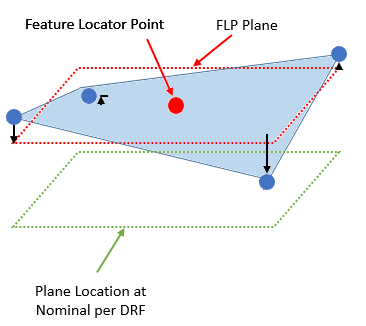
Above: At possible deviation. The face as a whole has moved away from its nominal location (as defined by the DRF in the GD&T Measure dialog). The Feature Locator Point (FLP) is given a plane that is parallel to the plane location at nominal as oriented per the DRF. Measure Points and Feature Points are measured from the FLP plane along the oriented direction calculated relative to any variation in the DRF. Note that because the Measure Points are measured relative to the FLP, the distance the plane has deviated from its nominal location will not be an influence on this measure.
For an example case, we could have these four results:
Point |
Recommended GD&T Value |
Extreme Point 1 |
1.1 |
Extreme Point 2 |
2.3 |
Extreme Point 3 |
1.0 |
Feature Point 1 |
2.5 |
In this case, Feature Point 1 has the largest Recommended GD&T Value so for the ![]() Perpendicularity Measure output 3DCS will use its results. 3DCS typically does a decent job internally finding the three extreme points to use in the
Perpendicularity Measure output 3DCS will use its results. 3DCS typically does a decent job internally finding the three extreme points to use in the ![]() Perpendicularity Measure, however as the surface becomes more complex its ability to internally find the best three points diminishes. If the surface is a bit more complex then it is a best practice to create a few Feature Points on the surface at locations where maximum variation is most likely.
Perpendicularity Measure, however as the surface becomes more complex its ability to internally find the best three points diminishes. If the surface is a bit more complex then it is a best practice to create a few Feature Points on the surface at locations where maximum variation is most likely.
Multiple Feature Analysis:
It is also possible to add multiple Features in the Features list of the GD&T Measure dialog. If multiple Features are selected, then the ![]() Perpendicularity Measure will follow the same procedure as the Single Feature Analysis but it will check Extreme Points on each of the Features selected (as well as any Feature Points any of the Features may have). 3DCS will simply follow the analysis for each of the Features and return the one with the largest Recommended GD&T Value. Here are a few examples of features along with how many Point Distance Measures will be used internally for the
Perpendicularity Measure will follow the same procedure as the Single Feature Analysis but it will check Extreme Points on each of the Features selected (as well as any Feature Points any of the Features may have). 3DCS will simply follow the analysis for each of the Features and return the one with the largest Recommended GD&T Value. Here are a few examples of features along with how many Point Distance Measures will be used internally for the ![]() Perpendicularity Measure:
Perpendicularity Measure:
Example 1: 3 Planar Features
Feature1: 1 Feature Point
Feature2: 2 Feature Points
Feature3: 0 Feature Points
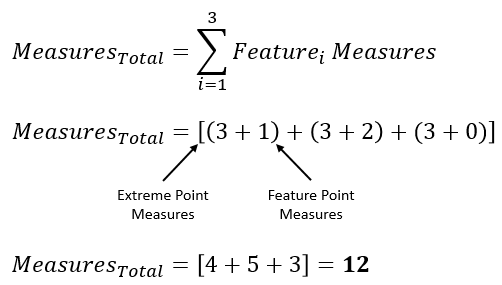
Example 2: 2 Planar Features
Feature1: 1 Feature Point
Feature2: 0 Feature Points
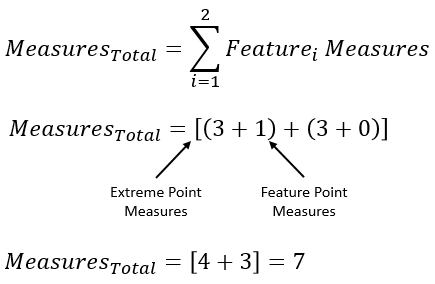
A separate example case, where we have two planar Features selected in the Features list and neither planar Feature has a Feature Point, we could have these six results:
Feature |
Point |
Recommended GD&T Value |
Feature 1 |
Extreme Point 1 |
2.2 |
Extreme Point 2 |
1.3 |
|
Extreme Point 3 |
1.0 |
|
Feature 2 |
Extreme Point 1 |
1.9 |
Extreme Point 2 |
2.3 |
|
Extreme Point 3 |
1.8 |
In this case, Extreme Point 2 for Feature 2 has the largest Recommended GD&T Value so for the ![]() Perpendicularity Measure output 3DCS will use its results.
Perpendicularity Measure output 3DCS will use its results.
Notes:•A requirement of using the •Because |