Users can create Points in CATIA V5 and then use them to create Points in 3DCS. To create a point in CATIA V5, the user will need to switch the Workbench to Generative Shape Design (GSD) or Part Design.
|
Procedure:
1.Activate a part (double-click) and make sure you're in GSD or Part Design Workbench. If not, go to Start and select Shape -> Generative Shape Design.
2.Look for the toolbar called Wireframe and select Point.

3.Depending on how you need to create a Point, CATIA V5 gives you many options to create a point.
oCoordinates
oOn Surface
oOn Plane
oOn Curve
oCircle/Sphere/Ellipse Center
oTangent on Curve
oBetween
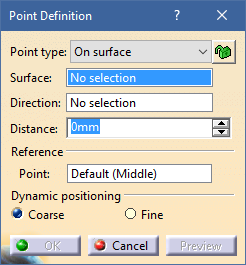
Notes:CATIA point can be utilized by several methods: •Go to 3DCS •By directly selecting CATIA points in 3DCS move, tolerance and measure routines. To convert the CATIA points into Feature points, the Feat Pt button must be checked in the Pick Catia Point dialog. •These feature points will automatically update location if the CATIA point is modified upon Update Model. The associated vector of these feature points may not be normal to the surface based on the type of CATIA point created. •If the DCS Pt button is checked, the CATIA point will convert into a Coordinate point.
|