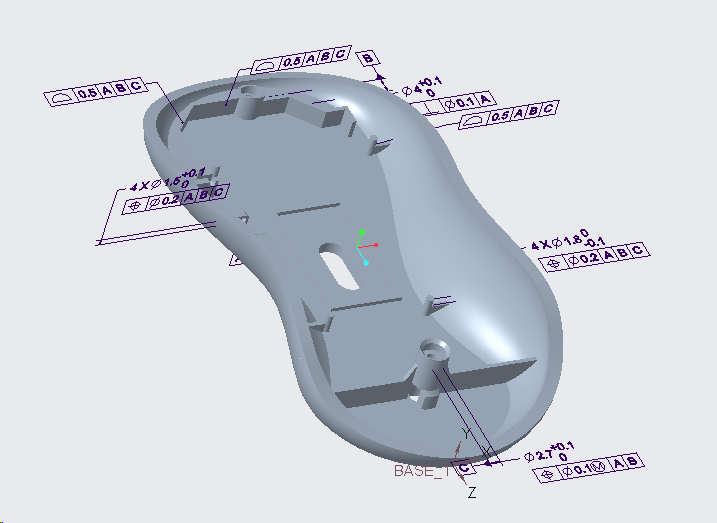Creo has various ways to create PMI in a part. Here are some topics we put together to for users getting started.
|
|
Related Topics: |
Other Links: |
Creating GD&T in Creo
•Users can use the Annotation tab or the GD&T Advisor to generate PMI.
•Define the active Annotation Orientation before creating the first Annotation in any session by selecting an Annotation Orientation from the Annotation Planes gallery .
•To create GD&T in Creo use the Annotation options function under the Annotation Toolbar, where the user can add multiple GD&T call-outs and group them.
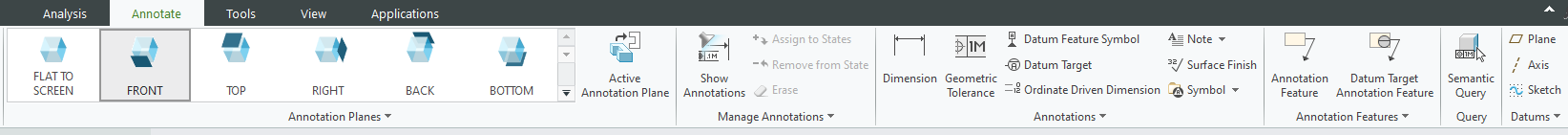
fig.1: Creo 6 Annotate tab
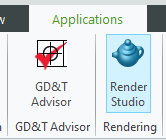
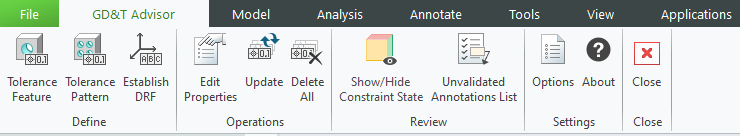
fig.2 and 3: Creo 6 GD&T Advisor and tab