A ![]() Flatness GD&T is used to vary the form of a planar surface. It can also be used to vary the form of a slot/tab. Similar to as it may be found on a drawing,
Flatness GD&T is used to vary the form of a planar surface. It can also be used to vary the form of a slot/tab. Similar to as it may be found on a drawing, ![]() Flatness can be applied as a prequalifier on a Datum or as a refinement of another GD&T callout.
Flatness can be applied as a prequalifier on a Datum or as a refinement of another GD&T callout.
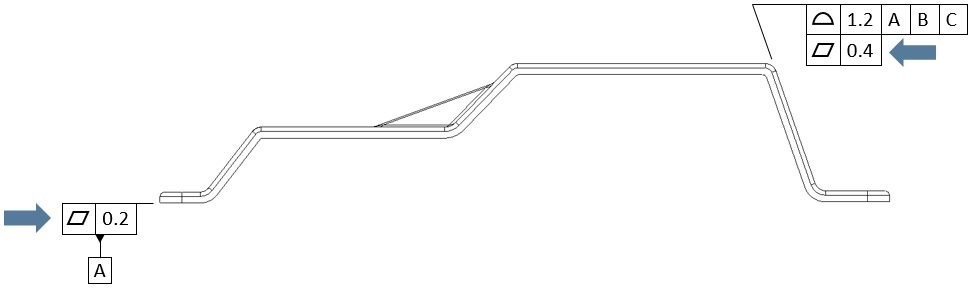
Creating Flatness Procedure:
1.In the GD&Ts dialog, select ![]() Flatness in the drop-down list and select [Add GD&T]. This will open up the GD&T dialog.
Flatness in the drop-down list and select [Add GD&T]. This will open up the GD&T dialog.
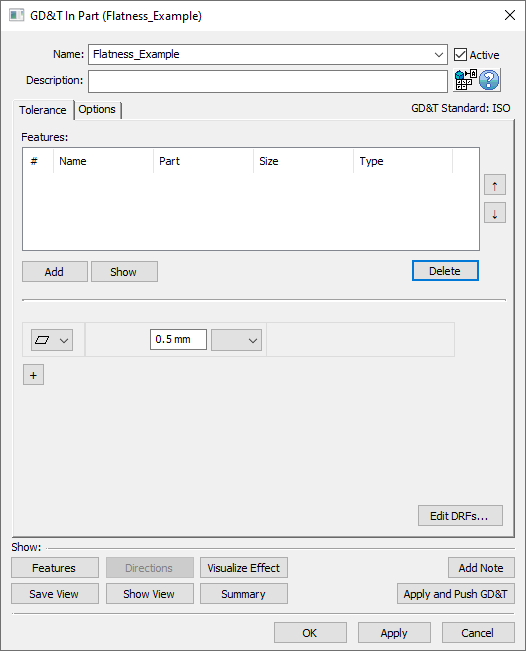
2.Underneath the Features list, select [Add].
3.Select the feature(s) whose form should be varied by this GD&T.
4.Click [OK][Close] in the Pick FeatureSelect dialog
At this point the GD&T dialog will pop back up. Notice that the features selected are now in the Features list in the top half of the dialog.
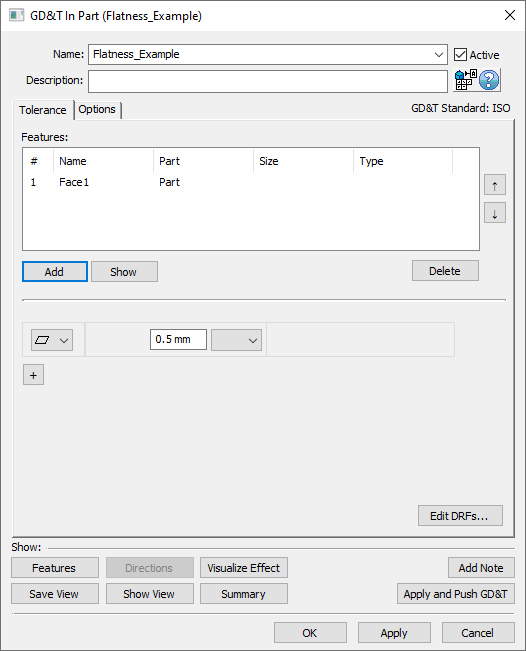
5.Enter the range in the text entry field.
6.If applied to a slot/tab feature, select the material modifier from the Material Modifier drop-down (blank for RFS, ![]() for MMC, or
for MMC, or ![]() for LMC).
for LMC).
7.Select [OK] to exit the dialog and the save the GD&T.
How this GD&T Varies the Feature:
A ![]() Flatness GD&T applied to a planar surface will vary the form of the feature. When deviating form, each node on the feature will deviate independently of all other nodes on the surface.
Flatness GD&T applied to a planar surface will vary the form of the feature. When deviating form, each node on the feature will deviate independently of all other nodes on the surface.
A sample feature with how a ![]() Flatness GD&T would commonly deviate it is shown below.
Flatness GD&T would commonly deviate it is shown below.
Note: While only a few deviated locations are shown below, the actual variations will use the entire specified zone.
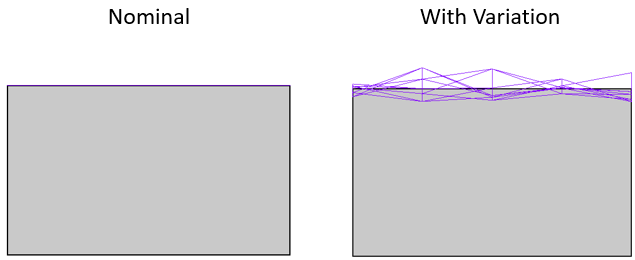
A side view of a face with a Flatness GD&T applied to it.
In accordance with ASME and ISO rules, ![]() Flatness can only be applied to a feature that is nominally planar/flat. To apply a form tolerance to a curved surface, see Surface Profile.
Flatness can only be applied to a feature that is nominally planar/flat. To apply a form tolerance to a curved surface, see Surface Profile.
Applying Maximum Material Condition (MMC) or Least Material Condition (LMC) for Bonus:
Material Modifiers are allowed for a ![]() Flatness GD&T for a feature that also has a
Flatness GD&T for a feature that also has a ![]() Size GD&T. 3DCS will give an error if
Size GD&T. 3DCS will give an error if ![]() for MMC, or
for MMC, or ![]() for LMC are present in the Material Modifiers drop-down for a feature that does not also have size variation. For more information on Bonus Tolerance see Bonus Tolerance.
for LMC are present in the Material Modifiers drop-down for a feature that does not also have size variation. For more information on Bonus Tolerance see Bonus Tolerance.
Rate of Change/Unit Basis:
For a ![]() Flatness GD&T it is possible to use the Unit Basis section of the Options tab. See Unit Basis for more information.
Flatness GD&T it is possible to use the Unit Basis section of the Options tab. See Unit Basis for more information.
Flatness as a Refinement:
It is common for ![]() Flatness to be a refinement of a location GD&T such as
Flatness to be a refinement of a location GD&T such as ![]() Surface Profile such as what is seen in the image below. If this is the case then 3DCS by default uses an RSS methodology to take the refinement into account without exceeding the limits of the location boundary. Settings for this can be changed depending on GD&T deviation method or Distribution input. See RSS Method for more information. An example callout for this is shown below.
Surface Profile such as what is seen in the image below. If this is the case then 3DCS by default uses an RSS methodology to take the refinement into account without exceeding the limits of the location boundary. Settings for this can be changed depending on GD&T deviation method or Distribution input. See RSS Method for more information. An example callout for this is shown below.
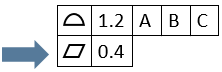
An example of a callout where Flatness is a refinement of the Surface Profile GD&T.