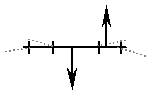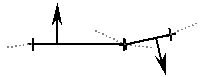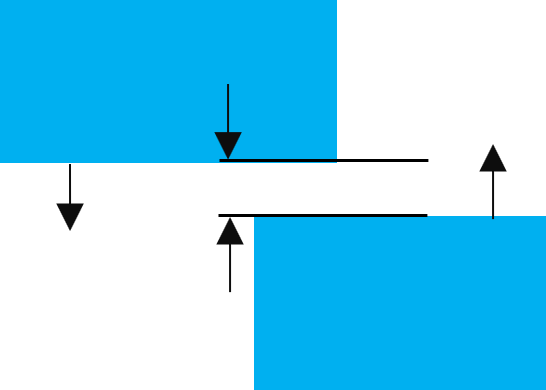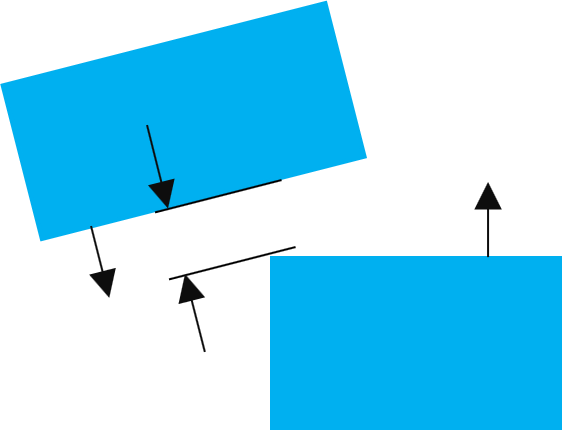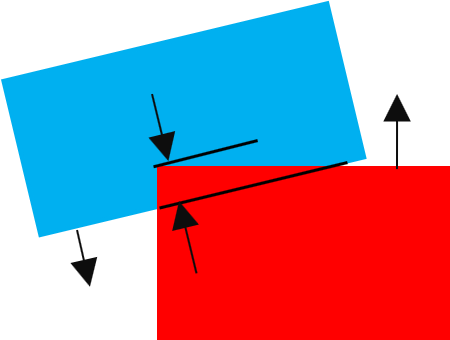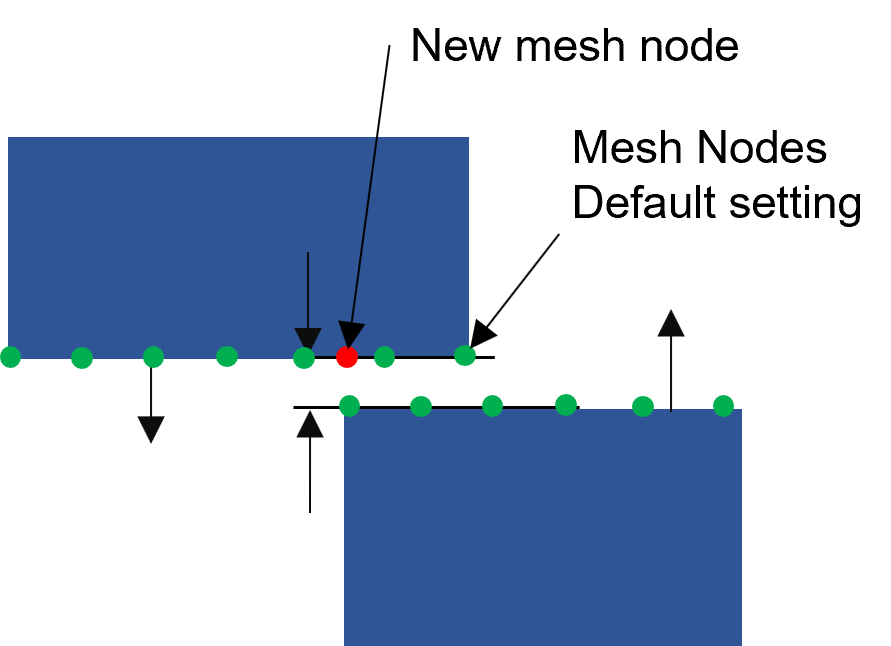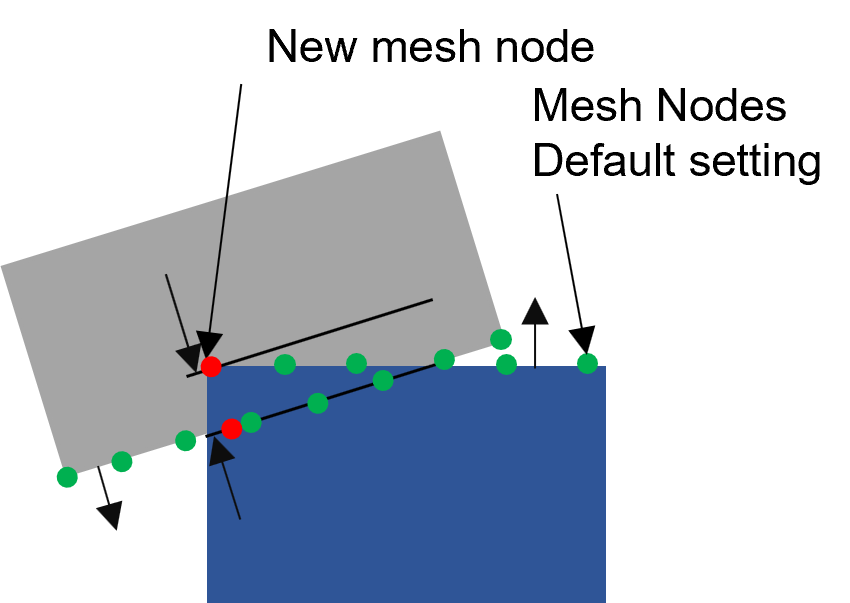The
|
Input:
Geometry requirements: A feature or a list of features
Specification Limits: Can be applied or set to N/A
Description: Optional
Output:
Feature-Feature: The minimum distance or interference between a list of features.
Feature-Nominal: The minimum deviation along a vector of the specified feature from the nominal position.
Feature-Feature: This mode measures between each face in the From Feature and the To Feature lists. The measure will find and report the minimum value or the interference value.
Contact Feature Condition |
|
Fig.1 |
Fig.2 |
Contact Condition: The minimum distance reported can show 0, when the features are contact nominally and no deviation is applied.
Offset Feature Condition |
|
Fig.3 |
Fig.4 |
Offset Condition: The minimum distance of an offset condition uses the direction of the surface to define the minimum distance between the parts.
Interference Feature Condition |
Fig.5 |
Interference Condition: The minimum distance between features can be found from the direction of the surface and the closest mesh node, reporting a negative value. Changing the Mesh Density Facet Options, in the DCS Converter tool can improve the results, though it may cause running a Simulation to take longer.
Feature-Self: This mode measures from each point on the nominal surface to the corresponding point on the deviated surface, by measuring are taken in the direction of the associated nominal surface normal vector at each point.
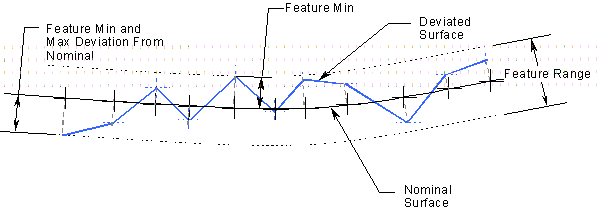
Enhanced Feature Measure
This Enhanced Feature Measure will calculate the Feature distance more accurately. The Enhanced Feature Measure requires a Mechanical License. To activate the Enhanced Feature Measures, the setting can be found in the Preferences, under Model Settings.
Points are not supported with the Enhanced Feature Measure modes. |
Enhanced Feature Measurement (Exact Mode): Uses a more precise way to calculate the minimum distance and Interference, by calculating the feature direction and generating more mesh nodes between the features. This option can slow down Nominal Build and the Simulation process for all Feature Measures.
Measure Types - Minimum Clearance:
Feature-Feature: This mode measures between each face in the From Feature and the To Feature lists. The measure will find and report the minimum value or the interference value.
Contact Feature Condition |
|
Fig.6 |
Fig.7 |
Contact Condition: The minimum distance reported can show as 0, if no tolerance or any variation is applied.
Enhanced Feature Measure |
|
Fig.8 |
Fig.9 |
Offset Condition: The minimum distance of an offset condition uses the direction of the surface to define the minimum distance between the features and parts. With the enhanced feature measure, the measure will find and generate the closest mesh nodes on the surface to find the best result.
Interference Condition: The minimum distance between the features can be found from the direction of the surface and the closest mesh node. Changing the Mesh Density Facet Options, in the DCS Converter tool can improve the results, though it may cause running a Simulation to take longer to calculate the results.
Does the Feature Measure use a License?
The Feature Measure doesn't require another license to use; however, the Enhanced Feature Measure will require a Mechanical license.
What If I don't have a Mechanical license?The Feature Measure can still be created but it will not use the Enhanced Feature Measure settings.
What if I create an Enhanced Feature measure but another user doesn't have a Mechanical License?One user can create the Enhanced Feature Measure and another user can open the model, run a Simulation. However, the measure will not use the Enhanced Feature Measure settings and run using the legacy Feature Measure. How do I deactivate the Enhanced Feature Measure?To deactivate the Enhanced Feature Measures, the setting can be found in the Preferences, under Model Settings. Open the 3DCS Preferences and go to Model Settings, and under the GD&T and Algorithm, un-check the Enhanced Feature Measure option.
|
|---|
Notes:•For best results, users can apply •Using Points in the Feature Distance Measure: oEvery point selected will be treated as a separate feature. oA point selected in a Feature-Feature type measure will be treated as a directionless feature. oA measure between two points will have the same result as a true distance measure. oA point selected in a Feature-Self type measure will be measured along its vector. |