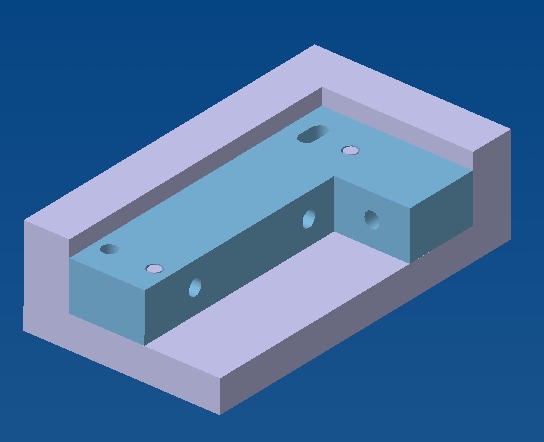The
|
|
Within this Topic:Procedure Specifications |
See Also:Example Models:C:\Users\Public\Documents\DCS\3DCS_V5_8_2_0_0\3DCS CAD & Example Models\Reference Models\Moves\Feature move |
Procedure:
1.Select the assembly or sub-assembly to create the move.
2.Select the Object and Target features in corresponding pairs, starting with a Primary feature.
3.Choose the desired move Method. Default is Model Setting. (See Preferences - Model Settings for global setting details, and Calculation Method for more details about the calculation methods).
4.Select the Options button to add Conditions or Iterations.
5.The parts will automatically selected, after selecting the desired features. More parts can be added if more than two parts are used in the move.
6.Select OK to save the move and exit.
Commands:
Orientation Control: Specifies the orientation of the Object part to the Target, ![]() Primary or Secondary Surface Mate &
Primary or Secondary Surface Mate & ![]() Primary or Secondary Surface Flush. When switching from Mate to Flush for Primary or Secondary, the object part is rotated, based on the vector direction for the surface/feature used as a locator.
Primary or Secondary Surface Flush. When switching from Mate to Flush for Primary or Secondary, the object part is rotated, based on the vector direction for the surface/feature used as a locator.
Options: Sets up Hole/Pin floats, Conditional or Iterative logic.
Method: Specifies the calculation method which the move will use to locate the features. (See the Calculation Method page for more information).
•Model Setting - Default Feature Move and GD&T setting. If the Plane Calculation changes in the Preferences, all Feature Moves and GD&T set with Default model setting will use the Preferences setting. Each Feature Move and GD&T can independently be set to a different Calculation Method setting.
Primary Object Features and Targets: Feature(s) used for primary control.
Secondary Object Features and Targets: Feature(s) used for secondary control.
Tertiary Object Features and Targets: Feature(s) used for tertiary control.
Move Parts: The part(s) that will move in the assembly.
Feature Move Logic: The object is translated or rotated to locate each successive feature to its corresponding target feature. As each feature is located, degrees of freedom are constrained. If the move is not complete, the assembly will be partially constrained.
If an Object or a Target is defined as multiple features, the Geometric Center will be calculated as the average of the individual Geometric centers of each feature, and the Deviated Plane/Axis Direction will be calculated as the average of individual Target features directions. |