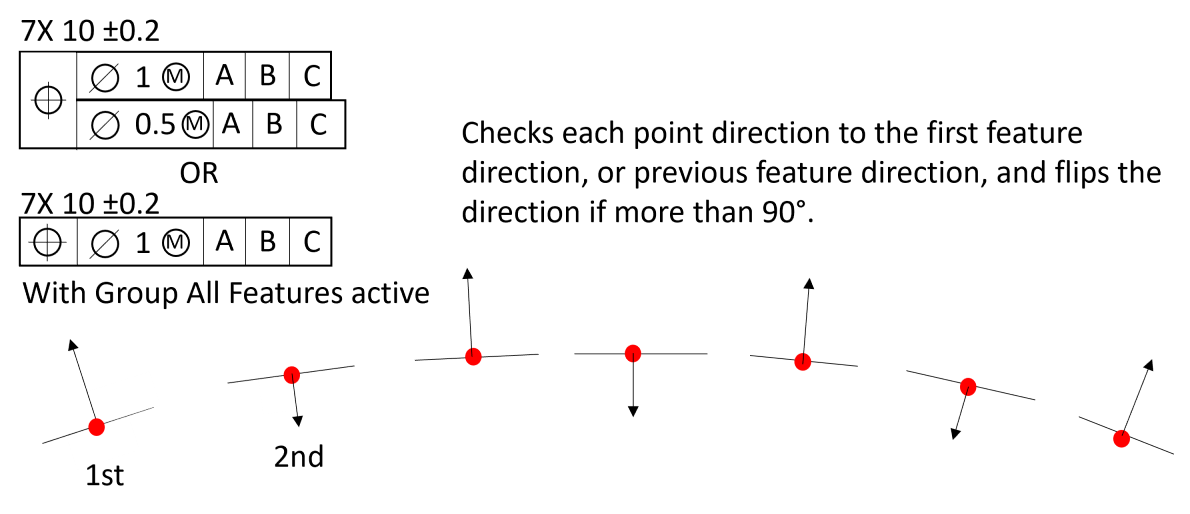What's New in 3DCS?
8.1.0.0 July - 2024
Below are a list of changes, enhancements and resolved issues based on the entire 3DCS suite or a specific CAD system available with 3DCS. Please review the list of changes and don't hesitate to ask about a specific change.
Any text written with a teal highlight refers to any Simulation Output change. In other words, some calculation changes were made to either a distribution, a measurement output or DLL result. This could result in minor changes to a previous Model Simulation output.
What's New pages:
Advanced Analyzer and Optimizer
View Previous Release Notes: 8.0.0.4, 8.0.0.3, 8.0.0.2, 8.0.0.1, 8.0.0.0, 7.10.0.0, 7.9.0.2, 7.9.0.1, 7.9.0.0
3DCS Variation Analyst is a powerful dimensional analysis tool that predicts the amounts of variation and highlights the causes for part and process variation in multi-stage assemblies. It empowers manufacturers to prevent build problems by quickly evaluating part tolerances, assembly tooling and sequencing ahead of time in the product development stage, so that desired fit and function specifications are achieved in production.
➢Building a 3DCS model using the Variation Analyst tool ➢Learn how to use Variation Analyst with one of the available tutorials: oAnalyst Tutorial: Learn about creating Rigid Body moves on basic and complex features, adding GD&T, viewing Monte Carlo, GeoFactor, and the Contributor Analysis
|
|---|
 Enhancements
Enhancements
2D Distributions: Added 2D Distributions (Normal (Sand pile), Uniform ('Hockey Puck'), Triangle (Pyramid), Trapezoidal (Cone)) to better display and understand the output when using distributions with Diametrical Zone tolerances. (Position, Perpendicularity, Hole/Pin Floats and Circular Tolerances).QDMWEB: access to QDMWEB is available in 3DCS, which launches the QDMWEB page.Internationalization Language: Users can select a Language for 3DCS software to display in all dialogs, in the toolbars, and menus.Dimensional Distance Measure changes:•The measure direction will not start with using the Associative Vector direction of the first feature. Location and Orientation deviation will affect the direction of the measure and the measurement results. •Added the Constant Direction option, when applied fixes the direction to one direction, preventing deviation like Orientation to affect the measure direction. •Added a Type-In direction option to apply a non-normal direction. Model Variants updates:•Run all or specific Variants when running a Simulation. •Run the DOE Analysis with Model Variants. Feature Linking - Moved to the Features dialog.General•Fixed an issue with Related List missing part of the Seed index for Min and Max values, causing to show incorrect values in Related lists, if Threads are set to 2 or higher. (73697) •The moves Object and Target labels will be shown more clearly, not overlapped. (73191) •Added Center Tree option to the right click menu for the MTMs in the Feature Info Dialog. (73106) Monte Carlo Analysis•The sample bars will be displayed directly on the USL and LSL lines, in the Histogram window, when using Bimodal Distribution in a tolerance. (74062) •Changed the DEV file to save only Point-Nominal measures from Monte Carlo Analysis and Batch Processor. (74213) •Fixed an issue with Step Distribution causing the Histogram to show a mean shift with even numbers. (74088) •Fixed an issue with the Angle Size GD&T with a stack tolerance, reporting all of the Range that effects the measured features. (72974) Contributor Analysis•Enhanced GeoFactor Worst Case, finding closer results with asymmetrical tolerance ranges. (71378) •Range Scale+RSS calculation should be changed. Previously, 3DCS did RSS then Scale. Now 3DCS will apply the scale first and then RSS, while running the simulation. (73412) GD&T•Changed how Position to No DRF deviates. Now it works similar to Form on an Axis. Center points will deviate independently. (73951) •For Composite Position and Position with Group All Features option, the pattern direction will flip, if the subsequent directions are more than 90° of the first feature direction or the previous feature direction. (73018)
•Improved how the software deviates multiple slot/tab features when used in GD&T. If not grouped, each Slot/Tab will independently deviate each pair to show Location, Size and Orientation. This could produce larger results from previous versions, as each slot/tab pair will deviate separately, instead of deviating together (grouped). (70300) •Runout, Total Runout, Concentricity and Symmetry will not be allowed a DRF with MMB/LMB modifiers. If these tolerances have an existing DRF with these modifiers, they will automatically switch to From Nominal. Users will need to create a another DRF without the MMB/LMB modifier to use with these tolerances. (71577) •Dimensioning Location will correctly pick up the Form deviation, if applied on the Origin Feature. (70710) •Truncation will now work with the Composite tolerances and refinement tolerances. Previously, a Composite frame, with Truncation, would exceed the truncated value. (73686) •The Surface Profile applied with Modal distribution now shows the full range of variation. (73254) •Fixed a bug in calculating the normal plane in GD&T with 2 axis datums. (74363) •Enhanced the information in the GD&T Size Tolerance Summary to display the nominal slot length if the diametrical ends are selected in the size tolerance. (72808) •Linear dimensions between two features that involves datum features will be extracted as Dimensioning Location and the origin will be assigned to the Datum Feature. (73315) •The Auto Refinement option will be hidden for Position GD&T set to "No DRF". (74194) •Fixed an issue when using an entire feature (all around) as a Datum Feature, causing the DRF to over deviate and twist, deviating the features incorrectly. (71664) •Users can apply a direction to a Surface Profile using a Point with a Feature of Size, to simulate Location of a surface on the same point with Position. (73588) •When a size tolerance is applied to a conical feature, along with an Angle Size, deviation will now correctly show as Size and Angle Size. (72869) •Fixed an issue with the current value within the Dimensioning Location tolerance between features. This will not have any impact on the overall affect of the tolerance. (73731) •Fixed an issue when creating points on a cone. The Center Point would not reflect the actual size when measuring the Size or Deviating. (72313) •The Scale in GD&T will correctly affect the results when applying Datum Shift in a Geometric Tolerance. (71130) Tolerances•The Capability Tolerance allows applying deviation on entire surfaces, edges, features of size when using the *.dev file; it does not require for the tolerance to be applied on individual points. (56098) •Capability tolerance type: Mean and 6 Sigma, is created only as a linear tolerance with normal distribution. (72921) •Added support using Arc Tolerance to rotate multiple surfaces as a group, for example a radial pattern of V-grooves. (70674) •The Direction values update when clicking the points in the feature list for Linear and Circular tolerances. For Arc tolerance only one direction is allowed, and for AssocDir it uses the first point's direction. (73858) •Enhanced the Arc Tolerance to also rotate features, as well as points when deviating. (72971) Measures•Fixed an issue with Related List missing part of the Seed index for Min and Max values, causing to show incorrect values in Related List results, if Threads are set to 2 or higher. (73697) Moves•Enhanced the Iteration Move Loop Float to find a new random position for every build on applying the internal move float. (72657) •The MTM Info dialog will show the coordinates of the first and second Hole Columns, and then the Constraints, used in the Pattern Fit move. (72375) •The offset in a Size tolerance will now be accounted for in a Pattern move and reported in the Contributors Analysis. (71459) •Removed the Float mode from Best Fit move dialog. This move didn't use this option, there will be no changes to the results. (74136). Dialog•Added the right-click menu to MTM and GD&T dialogs. Selecting on a Feature or Point and right-click, a menu will appear with Reframe and Center Tree commands. All dialogs that contain features, plus the Find and Replace dialog will have the Reframe and Center Tree commands available. (68070) •Added a default setting for MMC/LMC Modifier in the Tolerance/Distribution Defaults page of the Preferences. This will allow users to set the default setting to MMC, LMC or None (RFS) when creating Position, Perpendicularity, Flatness, Straightness, and Circular Tolerances. (71945) •Adding a Part Description in the Edit Part dialog will show in the Contributor Analysis, when the Part Description option is enabled. (74233). •The No Builds output will now be displayed in red in the Histogram window. (73773) •Edit DRFs dialogue box will indicate size of MMB (Maximum Material Boundary) datum features if a (M) or (L) modifier is applied to the DRF. (71931) •The Manual Radius functions in Spec Studies will not be editable, unless the option is checked ON. (74054) •Added options to the tree right click menu and also to Find Replace dialog to Add and Delete the MTM Notes. (72113) •Fixed loading HLM files into an Analysis Window, or running multiple results to different windows, which caused the results to merge into the old results or not show the correct current results. (74237) •Changed the setting "Calculate statistics for failed builds" to be On by default. (73773). •Added a [Root] Button to the MTM and GD&T selection dialogs. (72107) •Fixed an issue when creating DOE options from Model Variants dialog, which added semi-colons to the settings file, preventing HST files from being filled out correctly. (74113) •Fixed a crash when clicking Escape while in the Monte Carlo Analysis •Fixed an issue with User DLL Move dialogs were not keeping the selected measure in the Logic tab, for Conditional or Iterative Logic. (74085) Features•Coordinate Points can now be projected onto Point-Based Features. (74047) •Hole/Pin Edge feature creation and linking has been made more consistent. Selecting a Circle CADEdge for the first time will ask the user if this will be defined as a hole or a pin. (74129) •Changing the Mesh Density will no longer cause Feature Points to change their position on the surface. (71929) •Changed how Dynamic Points will use the Average direction of the two points or to using the Point1/Direction1, depending on the angle of the two points selected. (73918) •Fixed an issue with Point-Based features having invalid points when created. Added a Validation message to describe the issue and a solution. (72212). Excel Create•If double-quotes are used in any of the MTM and GD&T Description field, 3DCS will change them to Underscores, so that exporting to a Excel or a CSV file to avoid issues in Excel. (72170) •Creating MTMs, GD&T or Points through Read from Excel, 3DCS will create and keep the MTMs, GD&T and Points defined in the Excel file. (73769) •Fixed an issue with Read from Excel. Changing a Move name didn't work correctly due to the Moves (Old Name) column being shifted. (74176). Alias Display•Updated the Abbreviation file to correctly use Coordinate Points name in 3DCS. (73276) •Updated the Abbreviation file to separate Feature Type and Feature Geometry abbreviations. •Newly created or extracted GD&T, with Alias Display showing the DRF, will update the display instantly in the Model Navigator. (73224) Model Navigator•Enhanced the Feature Info dialog to show the Features used in a slot will also display the GD&T information. (73416) •Improved Keyboard support. The Up and Down arrow keys will navigate through the Model Navigator; the Enter key will open the highlighted item. (73198) •Points can be deleted from the graphics, even if the Points list is filtered Off in the Model Navigator. (71662) Generate Report•The Report will now display the Contributors as displayed in the Contributor Analysis, when set to either "Per Tolerance" or "Per Feature". (74083) •Fixed an issue with creating a Report in Excel. The report would stop in the middle of creating the report, due to special characters used in the Name Range. (74309) •Fixed an issue when inserting images into a MTM or GD&T note with Word. The Security Risk message will still appear, but 3DCS will not lock up waiting or to Switch To Word. (73705) •The Excel Report images size will now maintain its original size and not be scaled up. (73298) •Generate Report to Excel was taking much longer than expected. We reverted some changes and improved other to make creating a Report into Excel just as fast it was in 7.8.0.0. (73255) Validate•Added a Validation message for Feature Angle measure, when the features and feature directions are parallel, to set the Custom Viewing direction to report deviation of the two planes. (74411) •Improved the Increment Number value and the Hole Diameter increment number, from the the Pattern move and the Run Log, to show a closer match. (74459) •Added a new validation message: "DRF Pattern requires Material Condition (MMB or LMB) at Secondary". (73446) •The failed steps for Iteration move during analysis will not be shown in the Run Log for each failed Iteration, since it eventually solves for that sample. (73093) •Corrected how Validate would fix the Solid error with a "#" in the name. Double-click on the line will clear out all "#" in the name in the model. (73400) •The error to indicate Size is required with MMC/LMC modifier, will no longer be stated when a Circle Tolerance is used with a Position tolerance with the MMC/LMC modifier. (73757) •The GD&T Checker will correctly show Position tolerances with No DRF as a valid tolerance that doesn't require a DRF. (73759) •Added a Validation message when applying (--1) in the Strings tab of the Equation Measure. "Parser Substr is Ambiguous." (39587) User-DLL•Model Variants and run DOE can also include RAW Data as an output. (74113) •Fixed an issue with Legacy GeoFactor Contributor display, if more than two items are shown in the Contributor list. (74339) •The Flexible Body Definition (FlexBodyDefn) will be set to ON by default for all Morphy CGR Moves. The Move Summary will show the setting is ON at the top, within the Move Type. (FlexBodyDefn=Yes). (73503) •User-DLL Transform Feature by Tolerance (dcsTlTransformFeat) from dcu_xformMv.dll now inherits the axis information of a hole to a hole center point. (71863) •Fixed a bug with the Rotate 2 points to the closest move (user-DLL) to solve correctly when multiple features are selected. (73651) •Changed the output name in the Raw_Tol_Data DLL from Diameter Deviation to Radius Deviation. (73642)
|
 Issues Resolved (Creo)
Issues Resolved (Creo)
Creo useful topics: See more topics on Best Practices and FAQ on the DCS Community.General:•3DCS is now integrated in Creo 11. (74189) •Fixed an issue where 3DCS would create multiple UserViews, which was causing performance issues. (74273) •Users can now select points from the Model Navigator to convert the points into Creo. (72809) •Improved the capability to type in Chinese symbols in 3DCS dialogs and Rename dialog, when using the Chinese regional settings and the Chinese typing mode. (73672) •Fixed a bug where the labels in other languages was not displaying correctly in the graphics. (73987) •Fixed an issue that prevented from selecting Points from the graphic window, in an MTM or GD&T dialog. (72787) Features•Fixed a crash when trying to create a Point on a newly inserted part before doing Update Model. (74032). •Fixed selecting and creating Cylindrical Features. More features that are Cylindrical should be recognizes as a hole or pin feature. (72142) •Improved the capability of extracting cylindrical features, or to set them as a cylindrical feature through the Cylindrical Threshold option. (73437). Animation Accelerator•The Animation Accelerator window will also hide the Empty parts, if the Empty Part filter is active in the Model Navigator. (73687) •Changing the Graphics Driver in the Preferences for the Animation Accelerator will now be saved after closing. (74175)
|
|---|
 Issues Resolved (NX)
Issues Resolved (NX)
NX useful topics: See more topics on Best Practices and FAQ on the DCS Community.General:•Updated 3DCS to support CR version 2312. (73751) •Extract Measures will now extract the measures from the Measure folders in the Part Navigator. (72330) •Fixed how the graphics window displays Chinese characters in 3DCS labels. (73988) •Fixed a bug where mesh was disappearing when closing the Analysis Window. (74426) •Fixed the Offset Constraints direction extraction. •Enhanced the Chordal Height feature. Either in the Preferences or Features dialog, changing the Chordal Height will improve the cylindrical mesh around the edge of a hole, pin, or a filleted features. (70832) Animation Accelerator•CAD Data will now be converted to HSF and viewed in the Animation Accelerator window for models launched from Teamcenter. (73738) •The Animation Accelerator window will also hide the Empty parts, if the Empty Part filter is active in the Model Navigator. (73687) •Changing the Graphics Driver in the Preferences for the Animation Accelerator will now be saved after closing. (74175) |
SOLIDWORKS useful topics: See more topics on Best Practices and FAQ on the DCS Community.•Creating GD&T with DimXPert or MBD. General:•Improved a case where a part and an assembly share the same name. Features will now correctly be created under the part list in the Model Navigator. (74347) •Improved the right-click menu on Points and Features labels in the graphics window and the Model Navigator. Functions, like Reframe, will work correctly. (74008) •Fast Points can now be created on an Edge. (72284) Update Model•Fixed an issue that prevented from extracting DRFs, such as A-B. (73496) Animation Accelerator•The Animation Accelerator window will also hide the Empty parts, if the Empty Part filter is active in the Model Navigator. (73687) •Changing the Graphics Driver in the Preferences for the Animation Accelerator will now be saved after closing. (74175) |
|---|
CATIA V5 useful topics: See more topics on Best Practices and FAQ on the DCS Community.General:•Added support to run CATIA V5 R2024 (R34) with 3DCS 8.0.0.3 and above. (74162) •Fixed an issue caused by Tree Linking Wizard. By moving or changing a part's order in the Navigation tree, the 3DCS moves list may reverse the order of moves. (74337) •In the Spec Study dialog, the Manual/Radius options will work correctly while in a Spec Study Groups. (74010) •Users will no longer be able to Update Model on main and sub-assemblies, opened in a new window or in the same session, preventing the user to edit the opened assembly/sub-assembly and overwriting the data. (71835) •Fixed an issue when closing the model in Animation Mode, the toolbars would fail to close down. (74391) •Fixed the range display fields in the Angle Size Tolerance dialog. It will correctly show Degrees or Radians, depending on what is specified in the CATIA V5 Options. (74353) •Fixed an issue when some features were created, they didn't have a good UV plane, resulting with incorrect point location when creating points. Now points created with Fast Point will be created at the mouse location. (73790) •Fixed the default location of the Color Contour legend. (73508) •Fixed an issue double-clicking on Points in the graphics, while the points are in a group, to open the Edit Point dialog directly onto the selected point. (73907) •Fixed an issue when a sub-assembly was opened, separate from the main model, and then changed, saved, closed and re-opened. The main assembly lost the link with the sub-assembly, bringing up the Tree Linking Wizard. The assembly will now correctly load the missing part with the 3DCS Data. (72535) Features•Fixed a crash in feature selection from the Feature Point dialog when selecting a sphere. (73823) •Improved Point Projection to find the closest surface. Previously, 3DCS would project the point onto the surface, but the Point wouldn't be on the surface or mesh. Users will need to re-project the points to get the closest point to the actual surface. (70446) •Improved the Point Projection in the Feature Point dialog. When Coordinate Points are not on the UV Plane, 3DCS will make better attempts to project the points onto the plane. (73699) •Fixed an issue with a Hole creating a Hole and a Pin feature. Both features should be created as a hole. (74451). Extract GD&T•Both of the Cumulated Dimension and Origin Dimensions, when extracted, will correctly deviate the non-origin feature. (72261) •Extracting GD&T with a Composite or a second frame, will correctly apply the set units in the second frame. (73599). •Push GD&T will set the part as Modified. When using Saving Management, or when closing, CATIA V5 will ask to save the parts that Push GD&T was used on. (73406) Validate•The Validation message 'CadSurfX Pin Surf(id=###) has duplicate CrEdge for Center CadPt' for Torus-type features have been fixed. 3DCS will now better support these features and not report them as errors. (73544)
|
![]() Issues Resolved (3DEXPERIENCE)
Issues Resolved (3DEXPERIENCE)
3DEXPERIENCE useful topics: See more topics on Best Practices and FAQ on the DCS Community.•Creating GD&T in 3D Tolerance and Annotation. General:•Fixed the range display fields in the Angle Size Tolerance dialog. It will correctly show Degrees or Radians, depending on what is specified in the 3DEXPERIENCE Preferences. (74353) •Fixed an issue when some features were created, they didn't have a good UV plane, resulting with incorrect point location when creating points. Now points created with Fast Point will be created at the mouse location. (73790) •Fixed an issue with Update Model taking much longer than expected, after the initial Update Model was performed. (74160) •The Spec Study dialog, the Manual/Radius options, will work correctly while in Spec Study Groups. (74010) •Fixed an issue double-clicking on Points in the graphics, while the points are in a group, to open the Edit Point dialog directly onto the selected point. (73907) •Fixed the default location of the Color Contour legend. (73508) Feature•Fixed a crash in feature selection from the Feature Point dialog when selecting a sphere. (73823) •Improved Point Projection to find the closest surface. Previously, 3DCS would project the point onto the surface, but the Point wouldn't be on the surface or mesh. Users will need to re-project the points to get the closest point to the actual surface. (70446) Extract GD&T•Both of the Cumulated Dimension and Origin Dimensions, when extracted, will correctly deviate the non-origin feature. (72261) •Extracting GD&T with a Composite or a second frame, will correctly apply the set units in the second frame. (73599). Validate•The Validation message 'CadSurfX Pin Surf(id=###) has duplicate CrEdge for Center CadPt' for Torus-type features have been fixed. 3DCS will now better support these features and not report them as errors. (73544)
|
|---|
Multi-CAD useful topics: See more topics on Best Practices and FAQ on the DCS Community.General•Updated the Transmagic version to 14.10.00. (73702) •Removed Paste as Instance and Break Instance Linking from the Edit tab. (74341) •Added support for converting models that contain special characters in the file/folder path. (74351) •Fixed a bug in Feature Wizard dialog to project a point correctly with "projection" method. (73658) •Fixed the issue where the mesh was not getting updated on updating the Geometry. (73921). •Importing new CAD into a working model, this will not change the Units to the default "No Unit" setting. (72770) •Added progress bar to show Save and Load progress.(74172) Dialog•Fixed a issue in the Features dialog. Selecting the [Create Features] button and selecting geometry, mesh will now instantly be created. (73877) Report•All opened dialogs will be closed before the report is taken to avoid picture overlap. (73703) |
|---|